
FIFA 22 Gets FIFA Ultimate Team Details - News
by William D'Angelo , posted on 10 August 2021 / 1,575 ViewsElectronic Arts in a Pitch Notes blog post has detailed the changes and improvements made to FIFA Ultimate Team (FUT) mode in FIFA 22.
Mike Barnucz, the Lead Producer for FUT in Vancouver goes over the details including significant updates to the mode, as well as smaller changes.
Read the details below:
Division Rivals
For FIFA 22 we’ve overhauled Division Rivals. We’re introducing a new seasonal progression system, along with the Elite Division, a new space for the best FUT players in the world to compete in.
Division Rivals is the most popular mode in FIFA Ultimate Team, and in FUT 22 we aim to achieve the following goals:
- Provide more transparent progression so you know where you stand in a Division and what you need to do to earn promotion and rewards.
- Reduce weekly match requirements and provide new ways to earn rewards for playing at the level you’re comfortable with.
- Create a competitive environment for top players with the new Elite Division and leaderboard.
- Keep the Division Rivals experience feeling fresh throughout the year with the introduction of Seasons.
Let’s break down how Division Rivals will work in FIFA 22.
Progression
In FIFA 22, how you climb Divisions and earn rewards has changed. Division Rivals is moving to a new ladder system where each Division is made up of the following components:
- Ranks that reflect your progress within a Division and unlock better Weekly Rewards.
- Stages, which are the individual steps between Ranks.
- Checkpoints that prevent losing progress and ensure that players remain at their appropriate skill level.
The result of each match determines how you progress on the ladder.
- Winning a match moves you forward one Stage.
- Losing a match moves you back one Stage unless you are on a Checkpoint.
- Drawing will keep you at your current position.
Winning two consecutive matches in a row will start a win streak. While on a win streak, you’ll see it indicated with a flame icon. You’ll progress an additional Stage for every consecutive win.
For example, you’ve won your last two Rivals matches, played a third, and won that as well. This will move you up two Stages. Win Streaks will continue until you draw or lose a match.
All players start in Division 10, immediately aiming to make progress towards higher Ranks and Divisions while earning Weekly Rewards. With this change, Placement Matches have been removed from Division Rivals alongside the placement route through Squad Battles. The Elite Division is a new tier of competition beyond Division 1. The Elite Division is where the best FUT players in the world can compete. Progression in the Elite Division changes to a Skill Rating system, which players might be familiar with from FUT 21. All players in the Elite Division are Ranked, based on their Skill Rating, with the top 200 appearing on the Global Leaderboard. Once you’ve made it to the Elite Division, you will remain there throughout the rest of the current Season. Weekly Rewards in Division Rivals are earned by winning a set number of matches before the end of the week. When the week closes out, you’ll receive your reward based on the Rank you’re currently in. The higher you climb in Divisions and Ranks, the better your Weekly Rewards will be. If you start the week in Div 5, but make it to Div 4, you’ll receive the rewards for finishing in Div 4. In addition to base Weekly Rewards, you can upgrade your current Weekly Rewards by winning more matches each week. Division Rivals is now a seasonal competition tied to the overall FUT Season, approximately 6 weeks long. Season Milestones are a new way to earn additional rewards in Division Rivals simply by playing Rivals matches. Regardless of whether you win or lose, you’ll make progress towards your Seasonal Rewards. You can earn up to three Milestone Rewards per Division based on the Division you finish in. At the start of each Season progression resets to a lower Division for all players. The Division a player rolls back to will depend on which Division they finished the previous Season in. Matchmaking in Division Rivals aims to find the best possible match by looking for opponents in neighbouring Stages and Divisions while taking into account the player’s physical location when determining the FIFA Game Data Center that the match will be played on. Players in the Elite Division will matchmake only with other Elite Players based on Skill Rating and the player’s physical location.Starting Out
Elite Division
Weekly Rewards
Seasons and Milestone Rewards
Season Refresh
Matchmaking
FUT Champions
With FUT Champions, we are taking the competition structure and spreading it out throughout the week with the introduction of the Champions Play-Offs and Finals.
Our goal with FUT Champions this year was to improve accessibility and reduce the overall commitment required to participate, with fewer matches in the week.
We’ve moved to a points based system this year, rather than wins, so you’ll still make progress even if you lose. The updates to Champions aim to strike a balance between the previous time commitments while still offering a competitive experience and rewards.
To get access to FUT Champions, you’ll continue to earn Champions Qualification Points in Division Rivals. Once you’ve accumulated enough points, you’ll be automatically entered into the Play-Offs, and your Champions run for that entry can begin when you are ready to play. The Champions Play-Offs are the first leg of the overall FUT Champions competition, and it is open for the duration of the FUT Season, approximately 6 weeks long. Players progress through a limited number of games on their own time, earning points toward Champions Ranks and Rewards. These are awarded at the end of your run in the Champions Play-Offs. The FUT Champions Finals will take place on weekends, using the same duration that was used for the Weekend League in FIFA 21. The Finals Qualification Token gives you the flexibility to enter the competition on your schedule. A change to the Champions Qualification process is a limited entry system that allows you to decide when and how to compete in FUT Champions. Within each FUT Season, approximately 6 weeks long, you will have a limited number of attempts at the Champions Competition with a single entry good for an attempt at the Champions Play-Offs, and a Champions Final if you qualify. One of our goals with the introduction of the Play-Offs and Finals was to rebalance the rewards across both competition stages while lowering the overall match requirements. When you start the Play-Offs, you are competing for the first set of rewards and a chance to qualify for the Finals, where you can further increase your rewards. In the Finals, where you finish will decide your additional rewards. If you finish all of your matches in the Finals, you can claim your rewards instantly. If you still have matches to be played, your rewards will be granted at the end of the competition, based on where you finished.Qualification
Champions Play-Offs
Champions Finals
Champions Re-Qualification and Entry
Champions Rewards
Co-op Public Matchmaking
We’re introducing a new mode in FUT Friendlies called Co-op Public Matchmaking. The goal of this mode is to have a casual drop-in experience playing FUT with a new partner against other Co-op opponents.
In Online Friendlies, you’ll see the new game mode. From here, you’ll enter into a new team select screen with a list of pre-made Squads. You won’t be using your FUT squad in Public Matchmaking, instead, we’ll have unique Squads that will be changing on a regular basis.
This avoids a situation where both co-op partners want to use their own Squad. It’s also a great chance to try out some of the best players in FUT. The Squads will reflect recently released Player Items in the game, so you’ll see appropriately balanced teams.
Main Menu
We’re making some changes to the Main Menu in FUT this year to address some feedback from 21.
With the introduction of tabs, we’ve re-organized our modes and made it quicker to jump into your favourite place to play.
Squad Building Challenges (SBCs) are now accessible from the Home tab. We know this is a really popular feature, and a lot of players go between SBCs and the Transfer Market, so it’s important for these two features to live together.
On the Play tab, you’ll find all of the gameplay features: Squad Battles, Division Rivals, FUT Champions, Friendlies, and FUT Draft (Single Player and Online).
On the Club tab, you’ll find your Squad, Club Customization, Leaderboards, and Player Stats. Quick Squad access is still accessible by pressing and holding down on the Left Stick or D-Pad from anywhere in the Main Menu, but we removed the quick access to Stadium Customization by pressing up. We heard the feedback that this was a less useful shortcut and some players were accidentally navigating into this space when they didn’t wish to. You may also notice the Win/Draw/Loss record is no longer in the Club information on the top left. Fear not! This is still available on the Stadium tile.
Player Item Views
We’ve introduced a new Player Item view to show off key Attributes. By default, this view will show relevant Attributes based on the position type. This means we’ll have a view for Strikers, Midfielders, Defenders, and Keepers.
We know that keeping an eye on Attributes is an important aspect of building your squad, so we created this to be a quick comparison view when looking at which player to swap in. The Player Bio screen will still be the place to go to get the full picture.As new Player Items are released throughout the year, we’ll also change the default view on these Player Items to highlight Attributes that make them unique as an in form.
Image was taken from a PS5 Closed Beta build using FIFA 21 ratings
Gameplay Settings
In FIFA 22 there are some new options to help you customize the experience to your liking, and to further balance competitive gameplay.
Celebration Camera Settings
Conceding a goal is always heartbreaking, especially in a closely fought match. While celebrations are an important part of real world football, we know watching them can be a frustrating experience for some players.
That’s why we’ve introduced new Celebration Camera Focus settings that allow you to focus on either your team's reaction or your opponent’s celebration when conceding a goal. By default it will be set to “Opponent Celebrations.” Changing this setting will affect every mode in FIFA 22, not just FUT.
We’ve heard feedback from our competitive players that they would like a higher skill ceiling for competition in online modes, along with a way to practice and master these skills. In FIFA 22, this means that new Competitive Gameplay Settings are always enabled for Division Rivals and FUT Champions, and can be optionally turned on for other modes in Ultimate Team. For a full break down of the changes, check out the FIFA 22 Gameplay Deep DiveCompetitive Gameplay Settings
Stadium Customization
We introduced the FUT Stadium last year and are continuing to improve on it with brand new Item types and search optimizations, making it easier to customize the look and feel of your Club.
There is a new VIP Area to show off your club allegiance and give superfans a place to watch the match at the center of the stands. VIP Areas can also have a featured TIFO as an additional customization option.VIP Area
Crowd Customization
Throughout the stands, from pitch side to the upper bowl, you’ll have the option to customize crowd sections and celebrate your Club's colours. The new crowd customization options include:
- Crowd Cards
- Two-Stick Banners
- Crowd Flags
Behind your home net, we have a new XL TIFO that can be combined with other smaller TIFOs. Speaking of TIFOs, we’ve redesigned some of the customization slots in the stadium to accept multiple Item types. So you can choose if you want to put a TIFO in the crowd, or in one of the new crowd customization options above. In addition to these new Item types, all of the Stadium customization options from 21 are returning, including Pitch Props, Paint Colours, Goal Songs, and Goal Pyrotechnics. We’ve added new search filters for authenticity and colour. With the authentic filter, you can find stadium customization Items tied to real life leagues, clubs, or custom content. With the colour filter, you can search by primary and secondary colours to narrow down your search results. These filters will be available in both Club searches and the Transfer Market. All of the new customization options will also be available on the FUT Web App and Companion App. In FIFA 22, we are further expanding on customization with Seasonal Themes, a collection of cosmetics with a unified vision shared across FUT and VOLTA FOOTBALL. Season 1 brings ‘Future Football’ across unique kits, stadium themes, TIFOs, VIP areas, and Pitch Trophies. Each season beyond will feature unique content to collect and show off your style and progression in FIFA Ultimate Team.TIFOs
Search Improvements
Seasonal Themes
FUT Heroes
FUT Heroes celebrate some of the most beloved players in the contemporary era of football and focuses on a specific moment in their career where they cemented their legacy in their league.
Chemistry for FUT Heroes is unique compared to other Player Items. FUT Heroes belong to the Heroes Club, but have their featured league from the real world. This opens up some great squad building combinations that weren’t possible before.
FIFA 22 will launch for the Xbox Series X|S, PlayStation 5, PlayStation 4, Xbox One, PC via Steam and Origin, and Google Stadia on October 1. FIFA 22 Legacy Edition will launch for the Nintendo Switch.
The standard edition of FIFA 22 on the PlayStation 4 and Xbox One, which is priced at $59.99, does not include a free upgrade to the next-generation versions. It priced at $69.99 on the Xbox Series X|S and PlayStation 5.
In order to be able to upgrade from the PS4 and Xbox One version of the game to the next-generation version you will need to purchase the $99.99 Ultimate Edition. It includes what EA is calling Dual Entitlement. The Ultimate Edition is only available digitally.
A life-long and avid gamer, William D'Angelo was first introduced to VGChartz in 2007. After years of supporting the site, he was brought on in 2010 as a junior analyst, working his way up to lead analyst in 2012. He has expanded his involvement in the gaming community by producing content on his own YouTube channel and Twitch channel dedicated to gaming Let's Plays and tutorials. You can contact the author at wdangelo@vgchartz.com or on Twitter @TrunksWD.










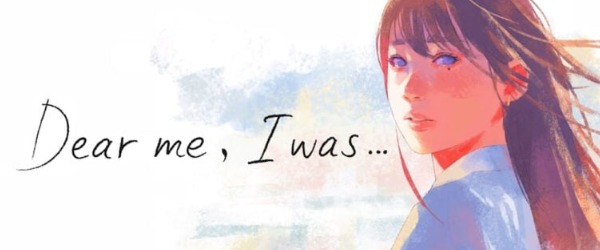
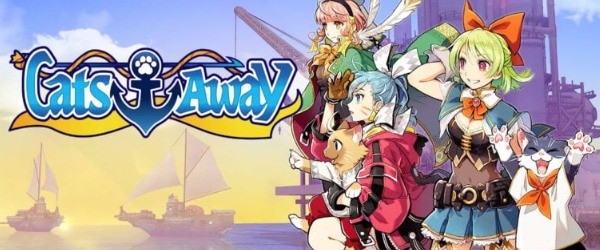










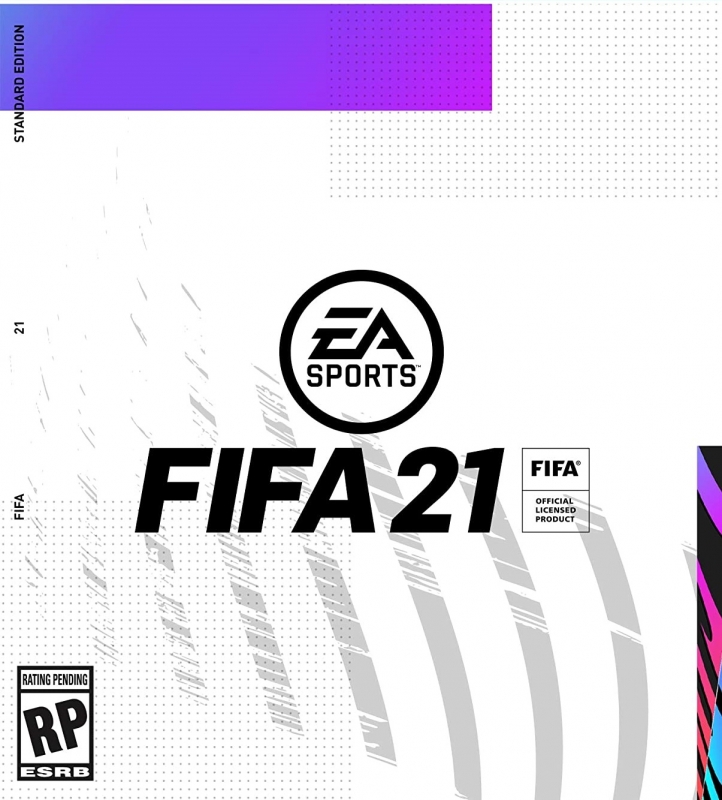

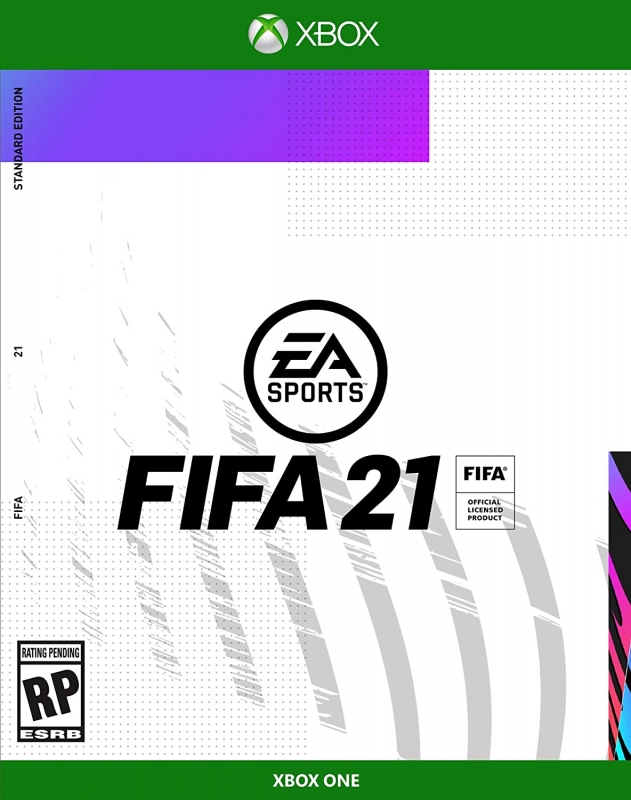

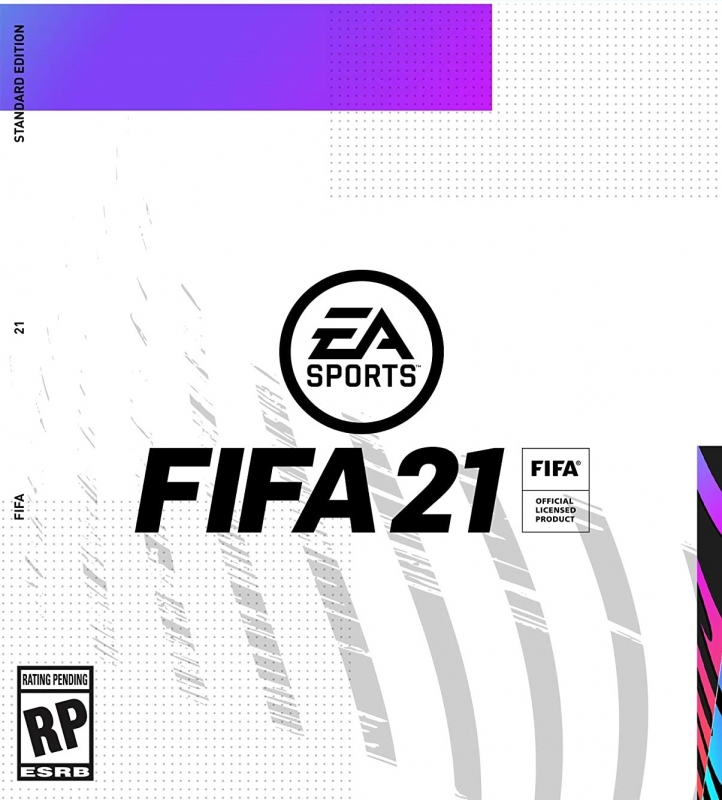

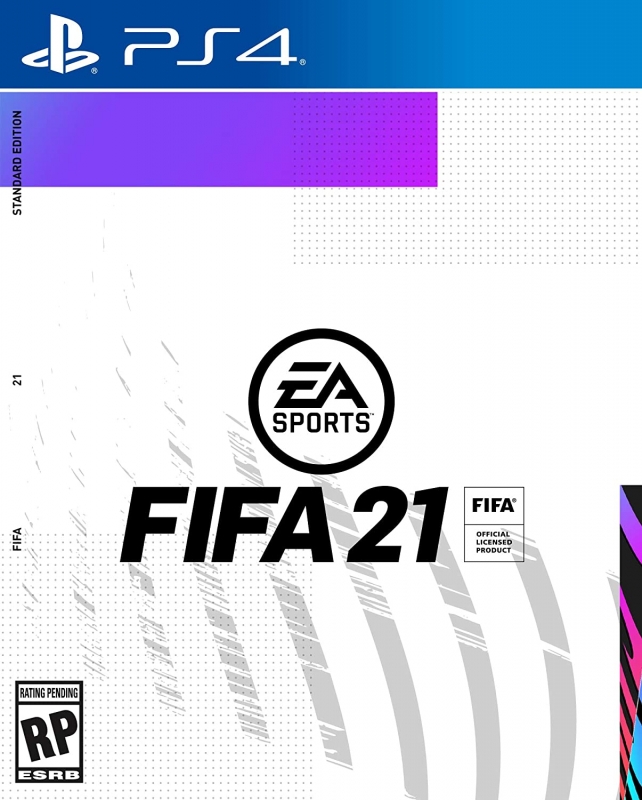

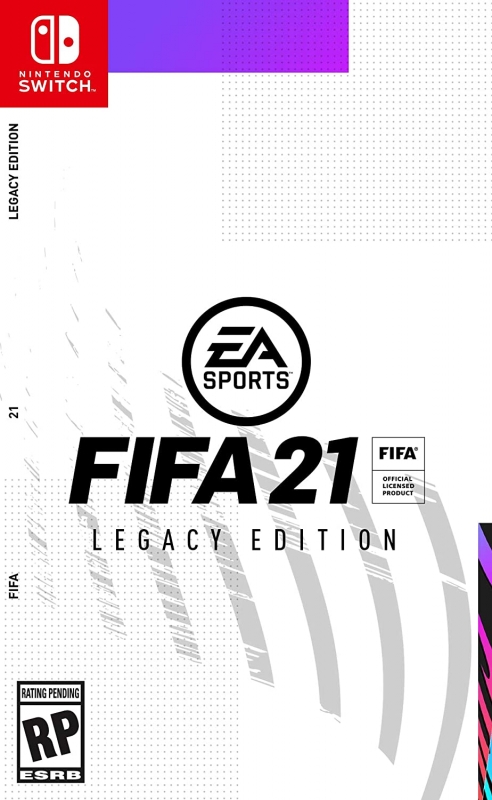

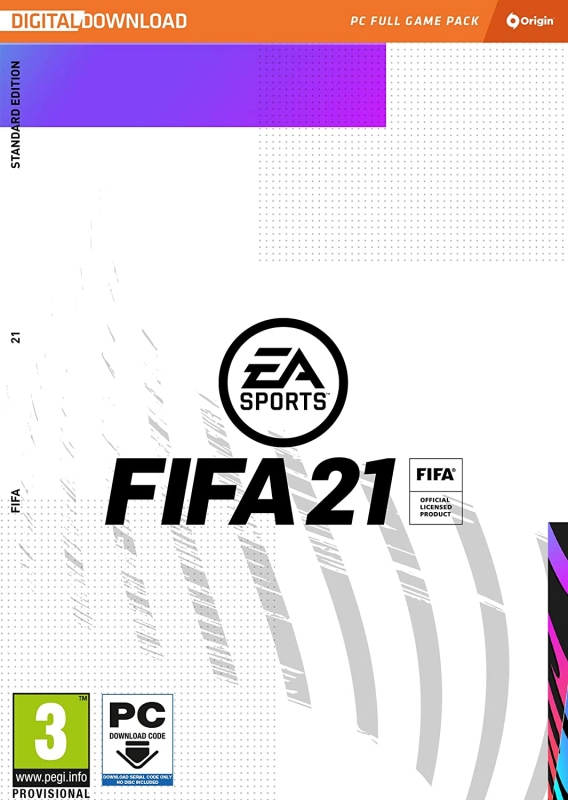

 Essay Pro
Essay Pro