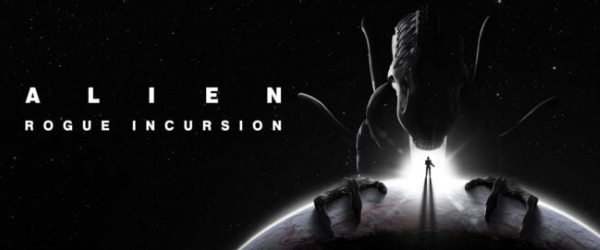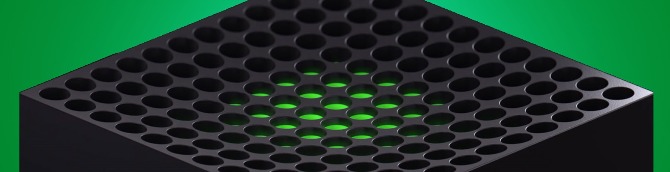PS5 System Update Out Now - Adds DualSense Controller Sound Enhancements, and More - News
by William D'Angelo , posted on 13 March 2024 / 2,434 ViewsSony Interactive Entertainment have released a system update - Version: 24.02-09.00.00 - for the PlayStation 5.
The system software update adds DualSense wireless controller built-in mic and speaker audio enhancements, Share Screen interactions, and power indicator brightness adjustments.

Read details on the update via the PlayStation Blog below:
DualSense wireless controller built-in mic and speaker audio enhancements
We’ve updated the device software of the DualSense and DualSense Edge wireless controllers to improve their sound features.
- Controller speaker enhancements. The controller speakers can now produce higher volume sound, allowing you to hear in-game sounds and voice chat audio more clearly.
- Improved noise cancellation. The mic input quality on these controllers has been improved, courtesy of a new AI machine learning model. Background noise from button presses and game audio are suppressed, resulting in a better voice chat experience. Install the system software beta and update the controller device software to enjoy enhanced clarity of your voice chat audio when using the controller mic.
- With this update, you may feel that the sounds coming from your controller speaker may sound louder. You can adjust the controller speaker volume from the control center.
Share Screen Interactions
Players watching Share Screen in full screen mode can now use pointers and emoji reactions to interact with the host’s gameplay.
- Viewers can move a pointer around, send a ping or draw a line on the shared screen, allowing them to highlight certain objects or areas to guide the host player more accurately.
- Viewers can send emoji-based reactions to the host’s screen to visually encourage and celebrate gameplay actions.
- Note: this feature is available by default but can be turned off by the host in the Share Screen settings. Both the host and the viewer must be participating in the beta to use this feature during the beta period.
Adjust Brightness of PS5 Power Indicator
You can now adjust the brightness of your PS5 console’s power indicator.
- Go to [Settings] > [System] > [Beep and Light], and then select [Brightness].
A life-long and avid gamer, William D'Angelo was first introduced to VGChartz in 2007. After years of supporting the site, he was brought on in 2010 as a junior analyst, working his way up to lead analyst in 2012 and taking over the hardware estimates in 2017. He has expanded his involvement in the gaming community by producing content on his own YouTube channel and Twitch channel. You can contact the author on Twitter @TrunksWD.
More Articles
In an alternate universe I wonder how it would be if ps5 was updated with backward compatibility
I turned the controller speaker off within the first hour of getting my PS5. Sounds like crap and especially useless if you use headphones.
Can they improve the battery life as it's terrible
My old controller is empty after playing for 4 hours, while my new controller (cobalt blue) lasts for more than 10 hours. I don't think that a software update can change the battery life in a significant way.