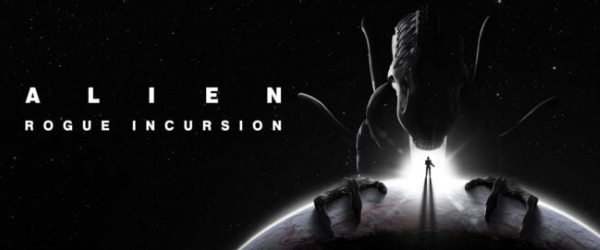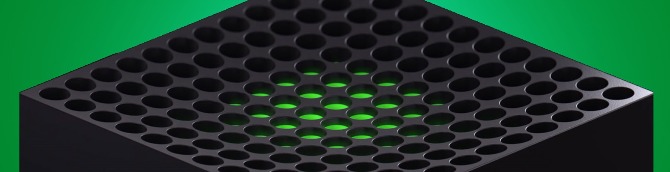Windows 11 to Utilize Features from Xbox Series X|S - News
by William D'Angelo , posted on 03 August 2021 / 3,396 ViewsMicrosoft today unveiled its next operating system, Windows 11, and will be making it a free upgrade for Windows 10 users, similar to how Windows 10 was a free upgrade for Windows 7 and 8 users. Microsoft plans launch Windows 11 this holiday.
For gamers, Microsoft is calling Windows 11 "The Best Windows Ever for Gaming" with it utilizing features available on the Xbox Series X|S consoles.
Windows 11 will support Auto HDR, a feature that automatically adds High Dynamic Range (HDR) to games built on DirectX 11 or higher that previously only supported Standard Dynamic Range (SDR).
With the use of an NVMe SSD and the right drivers, Windows 11 will be able to load games faster due to new technology called DirectStorage, which was developed as part of the Xbox Velocity Architecture featured in Xbox Series X|S consoles.
A native Xbox app will be built into Windows 11 that makes access to Game Pass easier than before. Cloud gaming will be added directly into the app as well.

Read the entire Xbox Wire post below:
Gaming has always been fundamental to Windows.
We build Windows to be a magical place, where everyone can play, connect, and create. That’s why we’re delighted to bring you Windows 11, with superior graphics, amazing speed, and an incredible selection of games.
Immerse Yourself in Superior Graphics
Games will look better than ever thanks to Auto HDR, a unique capability we’re offering with Windows 11 which automatically adds High Dynamic Range (HDR) enhancements to games built on DirectX 11 or higher that previously only leveraged Standard Dynamic Range (SDR). HDR allows a supported game to render a much wider range of brightness values and colors, giving an extra sense of richness and depth to the image. We introduced this tech in our Xbox Series X|S consoles and got an outstanding response from creators and players. We’re excited to bring this groundbreaking technology to Windows 11.
Buckle Up for Gaming at Amazing Speeds
With a high performance NVMe SSD and the proper drivers, Windows 11 can soon load new games faster than ever thanks to a breakthrough technology called DirectStorage, which we also pioneered as part of the Xbox Velocity Architecture featured in the Xbox Series X and Xbox Series S.
With DirectStorage, which will only be available with Windows 11, games can quickly load assets to the graphics card without bogging down the CPU. This means you’ll get to experience incredibly detailed game worlds rendered at lightning speeds, without long load times. “DirectStorage Optimized” Windows 11 PCs are configured with the hardware and drivers needed to enable this amazing experience.
In addition to supporting the new hardware advances needed for DirectStorage, Windows 11 will continue to have the broadest hardware support in the world. Everything from our new Xbox Wireless Controllers to mechanical keyboards and gaming mice, to the Xbox Adaptive Controller, to surround-sound headsets, external GPUs and more. So, you’ll still be able to connect millions of gaming peripherals and accessories to game the way you want.
Experience an Incredible Selection of Games
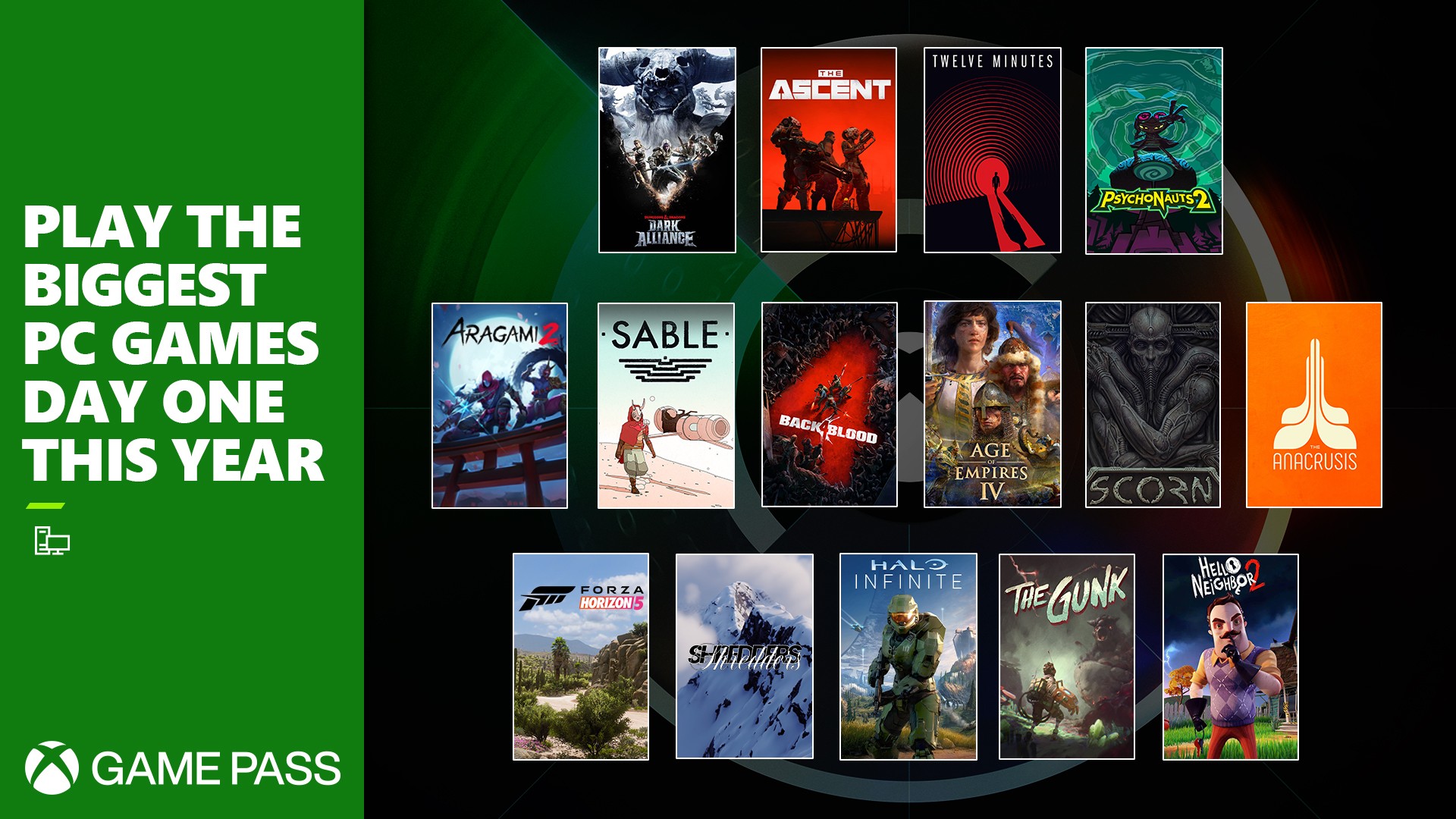
Of course, even the best graphics and speed are nothing without games. That’s why we created Xbox Game Pass for PC, a membership which gives you access to a library of over 100 high-quality PC games across genres. Game Pass is built to bring the power of games to everyone. And with the Xbox app now built into Windows 11, access to Game Pass is easier than ever. The Game Pass library is incredible, and as we announced earlier this month, you can look forward to releases like Halo Infinite, Twelve Minutes, Age of Empires IV, and more this year.
Game Pass for PC includes PC games from Xbox Game Studios and Bethesda the day they launch, an EA Play membership at no additional cost with Game Pass for PC or Ultimate, and a great selection of titles from partner developers big and small with more entering the library all the time. And with Xbox Game Pass Ultimate, you can also experience Xbox Cloud Gaming on Windows PCs via a browser, so even an entry-level device can play the biggest Xbox console titles. And as we recently announced, we’ll add cloud gaming directly into the Xbox app on PC.
Also, because of our commitment to player-first innovations like cross-play and cross-save you can play these games seamlessly across devices with a global community of millions of players. Simply put, Game Pass is the best way to discover and play your next favorite game.
We’re thrilled to bring you the best Windows ever for gaming.
Welcome to Windows 11!
A life-long and avid gamer, William D'Angelo was first introduced to VGChartz in 2007. After years of supporting the site, he was brought on in 2010 as a junior analyst, working his way up to lead analyst in 2012. He has expanded his involvement in the gaming community by producing content on his own YouTube channel and Twitch channel dedicated to gaming Let's Plays and tutorials. You can contact the author at wdangelo@vgchartz.com or on Twitter @TrunksWD.
More Articles
This is very exciting news, cannot wait to see it in action, and its free.
FINALLY! That revamped Microsoft Store doesn't look like hot garbage lol but we'll have to wait and see. Cloud gaming built directly into the Xbox app is super exciting! Biggest thing holding me back from using Game Pass for PC though was the lack of control over installation options. Also, despite selecting the drive to install the game from within the Xbox app, the game would still install on my boot drive because new apps default to the C drive within Windows settings and had to be manually changed.
I'm also hoping that they're redoing how windows apps are installed too. Not being able to find the app files because they're buried in some windows store folder that has weird restrictions has always been so annoying. I would have to manually make myself owner of the folder just to delete it.
Still see no good reason to upgrade my windows 7.
Quick resume would be top of my Windows 11 christmas list. DirectStorage is also pretty neat though, I hope Sabrent support it on my SSD.
Hopefully my tower pc can run windows 11
Sweet! Can't wait to paint Classic Shell all over it so it looks and acts more like Windows XP/7! Since all the tablet-oriented panel-themed OS modifications look gaudy and horrible.