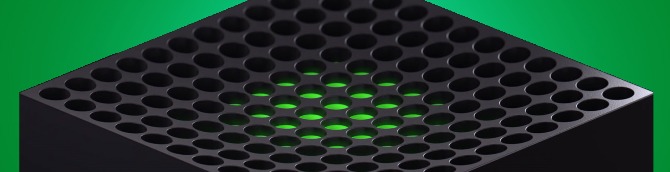
May Xbox Update - Stories Added to Xbox Mobile App, Quality of Service Tagging - News
by William D'Angelo , posted on 03 May 2022 / 1,748 ViewsMicrosoft announced it has begun rolling out the May 2022 system update update for Xbox consoles.
The update has added the ability to create, share, and view stories with the Xbox app on Android and iOS, and Quality of Service (QoS) tagging that sets priority tags on latency-sensitive outbound networking traffic in supported games.
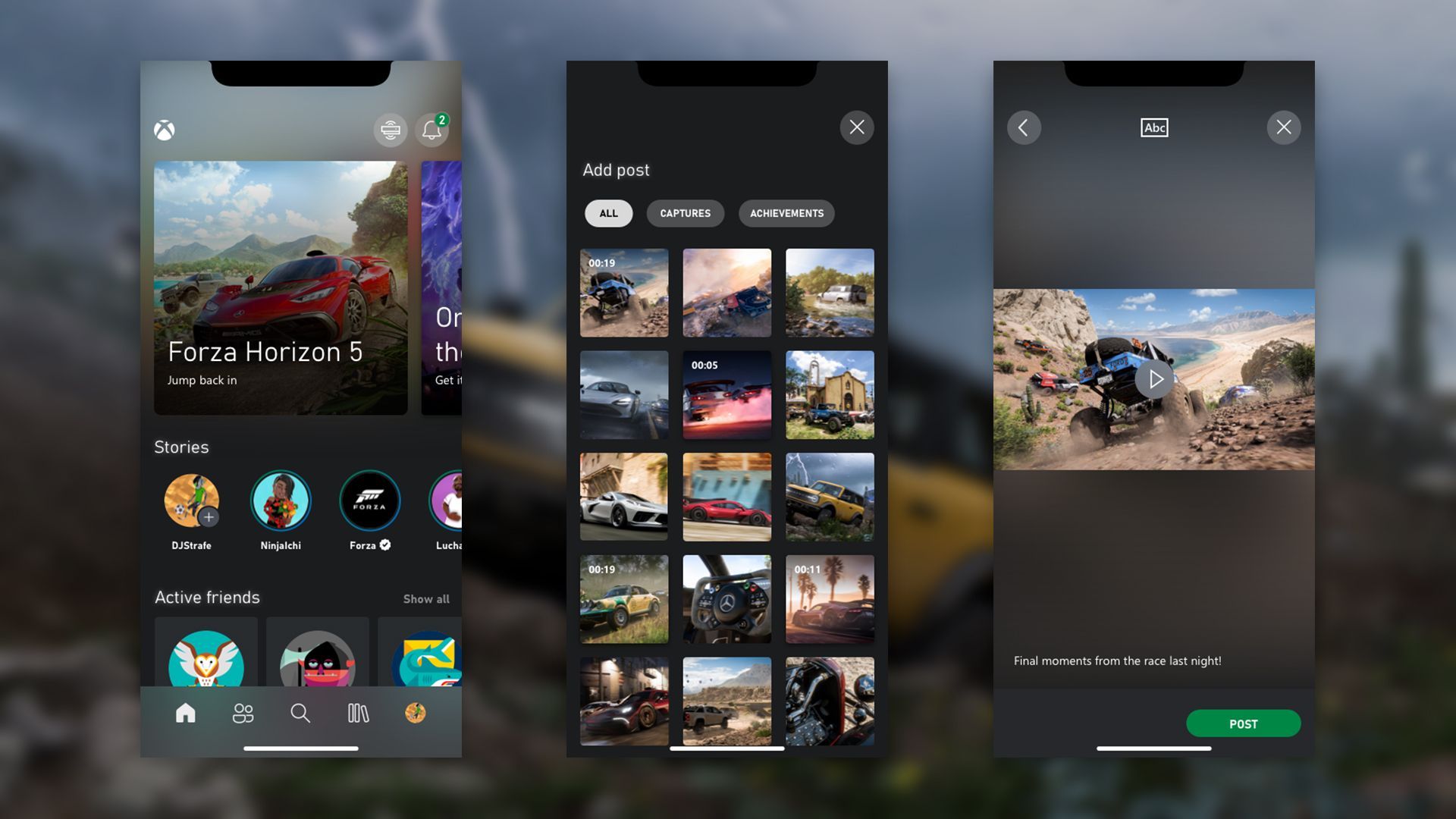
Read the Xbox Wire post on the May 2022 system update below:
Create, share, and view stories with the Xbox app for Android and iOS
Now in Australia and coming to more Xbox supported regions soon, your activity feed is getting revamped for the Xbox App. Stories lets you showcase your skills and keep up to date with your friends. You can share your favorite gaming moments including game clips, screenshots, and achievements with your friends and the Xbox community. You can also reply to your friends’ stories with a message or a quick reaction.
The stories channel is located right on the home screen of the Xbox app. To create a story, click the + button on your gamertag located within the stories channel, and then select the game clip, screenshot, or achievement that you want to post from the gallery. Once selected, you will go to a story preview page where you can choose to add a caption to your post and then click the post button located on the bottom right. The stories channel shows content from the last 72 hours, and anything you share is also posted to your activity feed on your profile.
Add priority tags for your gaming experiences with Quality of Service (QoS) Tagging
Quality of Service (QoS) tagging is a new service for Xbox consoles and sets priority tags on latency-sensitive outbound networking traffic such as party chat, console streaming, and multiplayer (in supported games). This helps protect your gaming experience from connection issues during times of congestion on supported networks.
In the Settings app under General, Network settings, Advanced settings you’ll see a new button for QoS Tagging Settings. Under QoS Tagging Settings, there are two options: DSCP Tagging Enabled and WMM Tagging Enabled. Learn more about settings options and advanced network settings for your Xbox.
Help shape the future of Xbox
Stay tuned to Xbox Wire for future updates and all the latest and greatest Xbox related news. For support related to Xbox updates, visit the official Xbox Support site.
We love hearing from the community whether you have a suggestion for a new feature that you’d like to see added to an Xbox experience, or you want to give feedback on existing features that could use some improvement. From game capture and share improvements, to helping games load faster, and so much more, we’re always listening and looking for ways to improve Xbox experiences for gamers around the world. If you’d like to help create the future of Xbox and get access to features such as Xbox Cloud Gaming (Beta), download the Xbox Insider Hub on your Xbox Series X|S, Xbox One, or Windows PC today. Let us know what you think – we’re always listening!
A life-long and avid gamer, William D'Angelo was first introduced to VGChartz in 2007. After years of supporting the site, he was brought on in 2010 as a junior analyst, working his way up to lead analyst in 2012. He has expanded his involvement in the gaming community by producing content on his own YouTube channel and Twitch channel dedicated to gaming Let's Plays and tutorials. You can contact the author at wdangelo@vgchartz.com or on Twitter @TrunksWD.










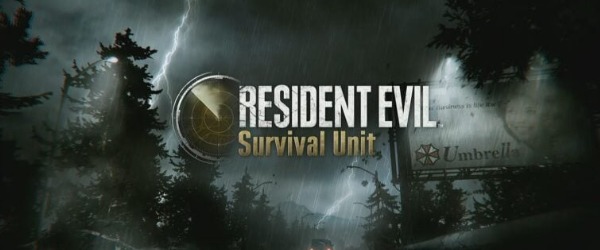


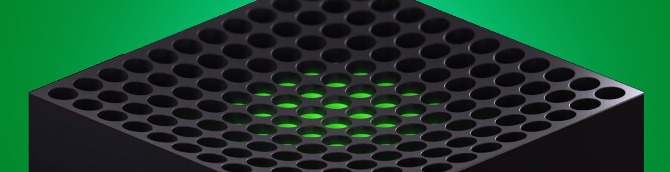





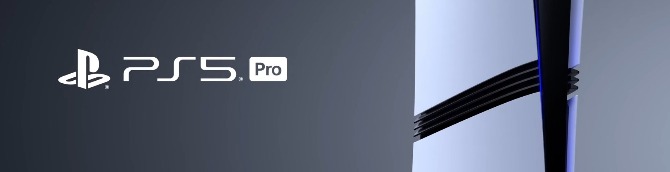


 Essay Pro
Essay Pro