
Ghostwire: Tokyo on PC Supports DLSS, FSR, and Ray Tracing - News
by William D'Angelo , posted on 16 March 2022 / 2,184 ViewsIt was revealed yesterday the PS5 version of Ghostwire: Tokyo has six different graphical modes users can choose from. This includes a Quality Mode, Performance Mode, High Frame-Rate Quality Mode, High Frame-Rate Performance Mode, and two modes with V-Sync turned on.
Wccftech has now confirmed the supported features for the PC version of the game. This includes Unreal Engine's Temporal Super Resolution, NVIDIA's DLSS (Deep Learning Super Sampling) and AMD's FSR (FidelityFX Super Resolution).
You will want one of them enabled if you want to turn on ray tracing. In the game there are ray-traced shadows, reflections, and culling. You will also be able to teak the quality of shadow maps, texture streaming, subsurface scattering, and global illumination.
Ghostwire: Tokyo on PC also supports the ability to turn off motion blur, uncapped frame rate, and an exclusive fullscreen mode. It also has an HDR mode that lets you tweak the maximum luminance and the UI luminance level. Ultrawide monitors are also supported.
View a video of Wccftech playing the PC version of the game below:
Ghostwire: Tokyo will launch for the PlayStation 5 and PC on March 25.
A life-long and avid gamer, William D'Angelo was first introduced to VGChartz in 2007. After years of supporting the site, he was brought on in 2010 as a junior analyst, working his way up to lead analyst in 2012. He has expanded his involvement in the gaming community by producing content on his own YouTube channel and Twitch channel dedicated to gaming Let's Plays and tutorials. You can contact the author at wdangelo@vgchartz.com or on Twitter @TrunksWD.






















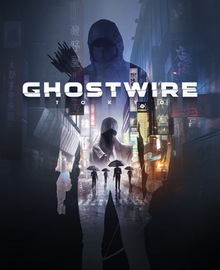

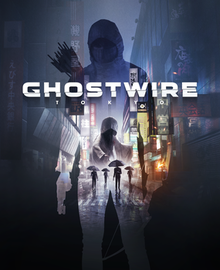

 Essay Pro
Essay Pro