
Xbox Cloud Gaming Performance Improvements Now Available for iOS - News
by William D'Angelo , posted on 15 March 2022 / 1,706 ViewsXbox announced it has improved the performance for Xbox Cloud Gaming on iOS devices.
"At Xbox Cloud Gaming, we listen to and value player feedback," said Product Manager at Xbox Nicole Hilbert. "You asked for a better iOS experience, and as a result, we have brought major performance improvements to all supported iPhone and iPad devices."
Xbox has seen an increase in positive feedback from users since implementing the improvements and a boost in engagement by 35 percent.

Here is how to use Xbox Cloud Gaming on iPhone and iPad:
On your supported iPhone or iPad, go to Xbox.com/play using Safari and sign in with your Microsoft account.
To play, pin the website to your Home screen:
- Launch the Safari browser then go to Xbox.com/play.
- Select the Share button, then select Add to Home Screen.
To leave feedback, while in-game, locate the three dots (‘…’) on the top left and press ‘Feedback’.
A life-long and avid gamer, William D'Angelo was first introduced to VGChartz in 2007. After years of supporting the site, he was brought on in 2010 as a junior analyst, working his way up to lead analyst in 2012. He has expanded his involvement in the gaming community by producing content on his own YouTube channel and Twitch channel dedicated to gaming Let's Plays and tutorials. You can contact the author at wdangelo@vgchartz.com or on Twitter @TrunksWD.










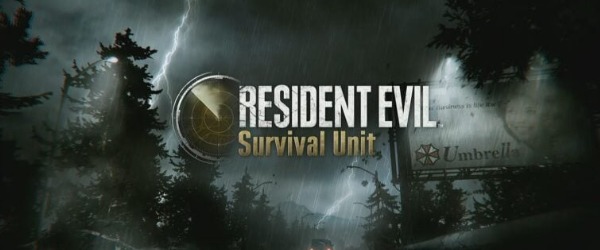


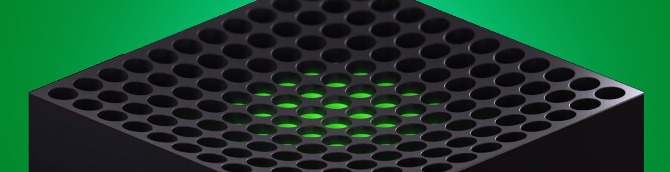




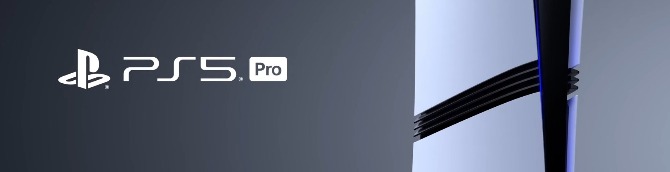



 Essay Pro
Essay Pro