
How to Transfer Ghost of Tsushima PS4 Save to Your PS5 - News
by William D'Angelo , posted on 19 August 2021 / 5,312 ViewsPublisher Sony Interactive Entertainment and developer Sucker Punch Productions ahead of the release of Ghost of Tsushima Director’s Cut has outlined how to transfer your PlayStation 4 save of the game to the PlayStation 5.
To transfer your save from the PS4 to PS5, have the game on your PS5 storage and select "Transfer PS4 Console Save" on the menu. If you are a PlayStation Plus member with cloud saves, you need to download it locally before transferring.
Once your save has been transferred, you will be able to re-earn Trophies you had unlocked on the PS4. Once you load the game on the PS5 the trophies should begin to appear.

Sucker Punch notes that the A Moment In Time Trophy won't pop until you enter photo mode and toggle any option. If you had earned the Platinum Trophy, it won't be re-earned until you have the A Moment in Time Trophy.
If you already earned the Grand Opening Trophy in New Game+, you will have to enter the shop of Baku the Voiceless, brows Baku's inventory, then exit the shop to re-earn the trophy.
Ghost of Tsushima Director’s Cut will launch August 20 for $69.99 / €79.99 / £69.99 on the PlayStation 5 and $59.99 / €69.99 / £59.99 on the PlayStation 4. Users who own Ghost of Tsushima on PlayStation 4 can pre-order an upgrade to Director’s Cut on PlayStation 4 for $19.99 USD / €19.99 / £15.99.
When you transfer your PS4 save to #GhostOfTsushima Director’s Cut on PS5, you’ll be able to re-earn Trophies you previously unlocked on PS4! ?
— Ghost of Tsushima ? Director's Cut Out 8/20! (@SuckerPunchProd) August 18, 2021
After transferring your save, when you load into your game the PS5 trophies should begin to appear. pic.twitter.com/WGXjG81Gyq
If you previously earned the Grand Opening trophy in New Game+, you’ll have to enter the shop of Baku the Voiceless again and exit to re-earn the trophy. You won’t need to trade in any additional Ghost Flowers; simply browse Baku's inventory and then exit. pic.twitter.com/3ssYjDtTAL
— Ghost of Tsushima ? Director's Cut Out 8/20! (@SuckerPunchProd) August 18, 2021
A life-long and avid gamer, William D'Angelo was first introduced to VGChartz in 2007. After years of supporting the site, he was brought on in 2010 as a junior analyst, working his way up to lead analyst in 2012. He has expanded his involvement in the gaming community by producing content on his own YouTube channel and Twitch channel dedicated to gaming Let's Plays and tutorials. You can contact the author at wdangelo@vgchartz.com or on Twitter @TrunksWD.











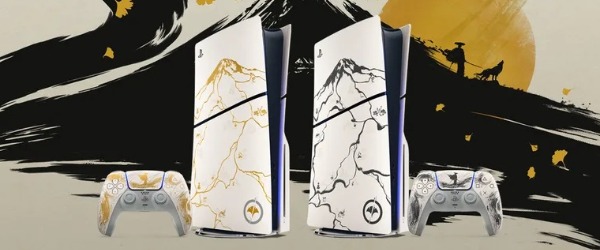




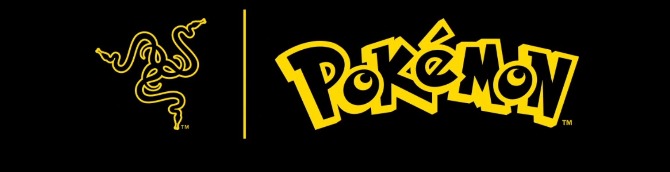

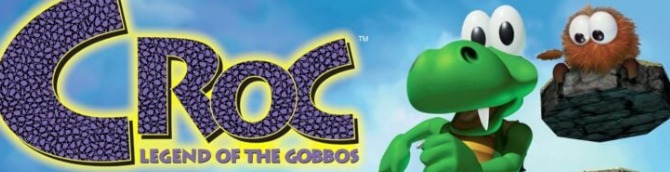



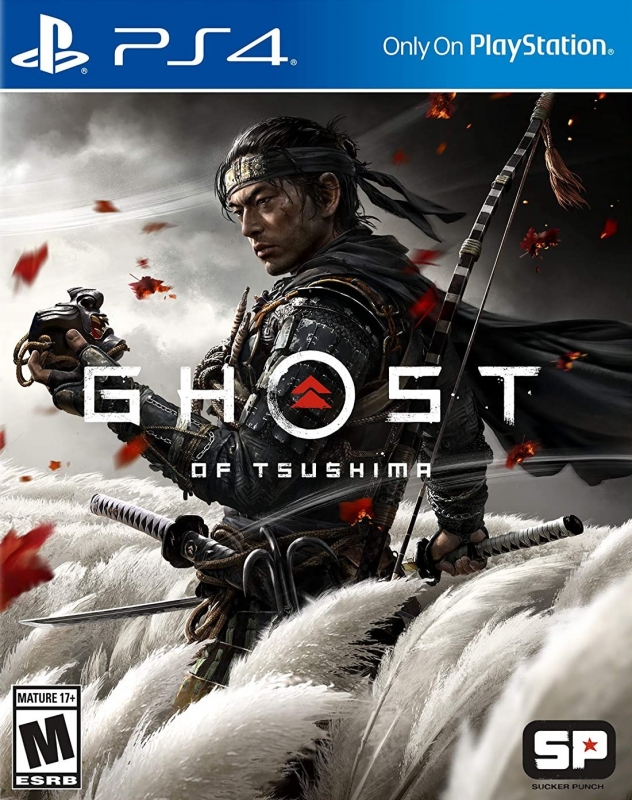

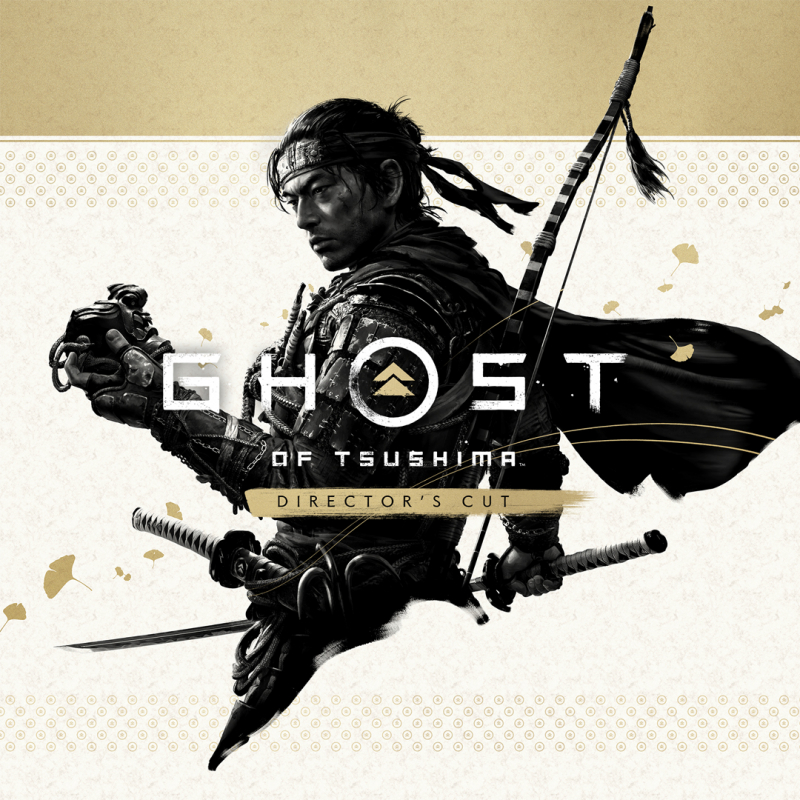
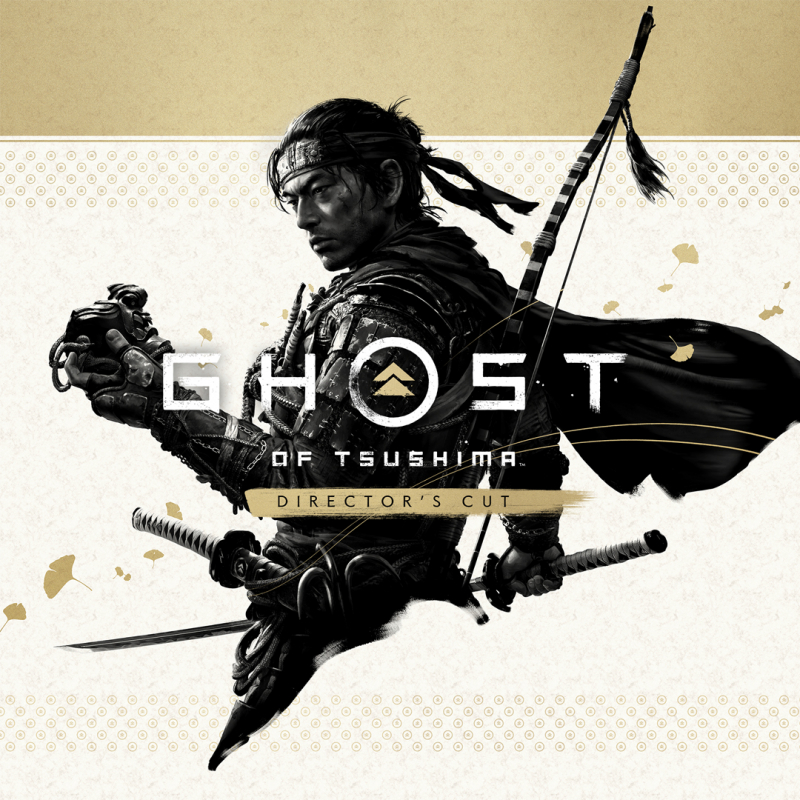

 Essay Pro
Essay Pro