
PlayStation Network and Discord Account Integration Rolling Out - News
by William D'Angelo , posted on 03 March 2022 / 3,840 ViewsDiscord announced it has begun rolling out the ability to link your PlayStation Network account to your Discord account.
Once a user has connected its PSN and Discord accounts your PS5 and PS4 game activity will display on your user profile. Users will also be given the option to display their PSN online ID on their profile.
"Whether you stick to single-player games or enjoy having your friends join in on multiplayer endeavors, your friends from all over the world will be able to see all sorts of PlayStation games you’re playing and start a conversation about wanting to jump in and play with you," reads the blog post from Discord.
"The ability to connect your Discord account with your PlayStation Network account is rolling out starting today and will be available on every platform Discord is on: Windows, macOS, Linux, iOS, Android, and the web app.
"We’re excited to continue our partnership with PlayStation and explore how we can collectively create great shared experiences for your friends and communities. Show us which PlayStation games you’re excited to share your activity status for, and tell us how you’re using this integration on Twitter or TikTok!"
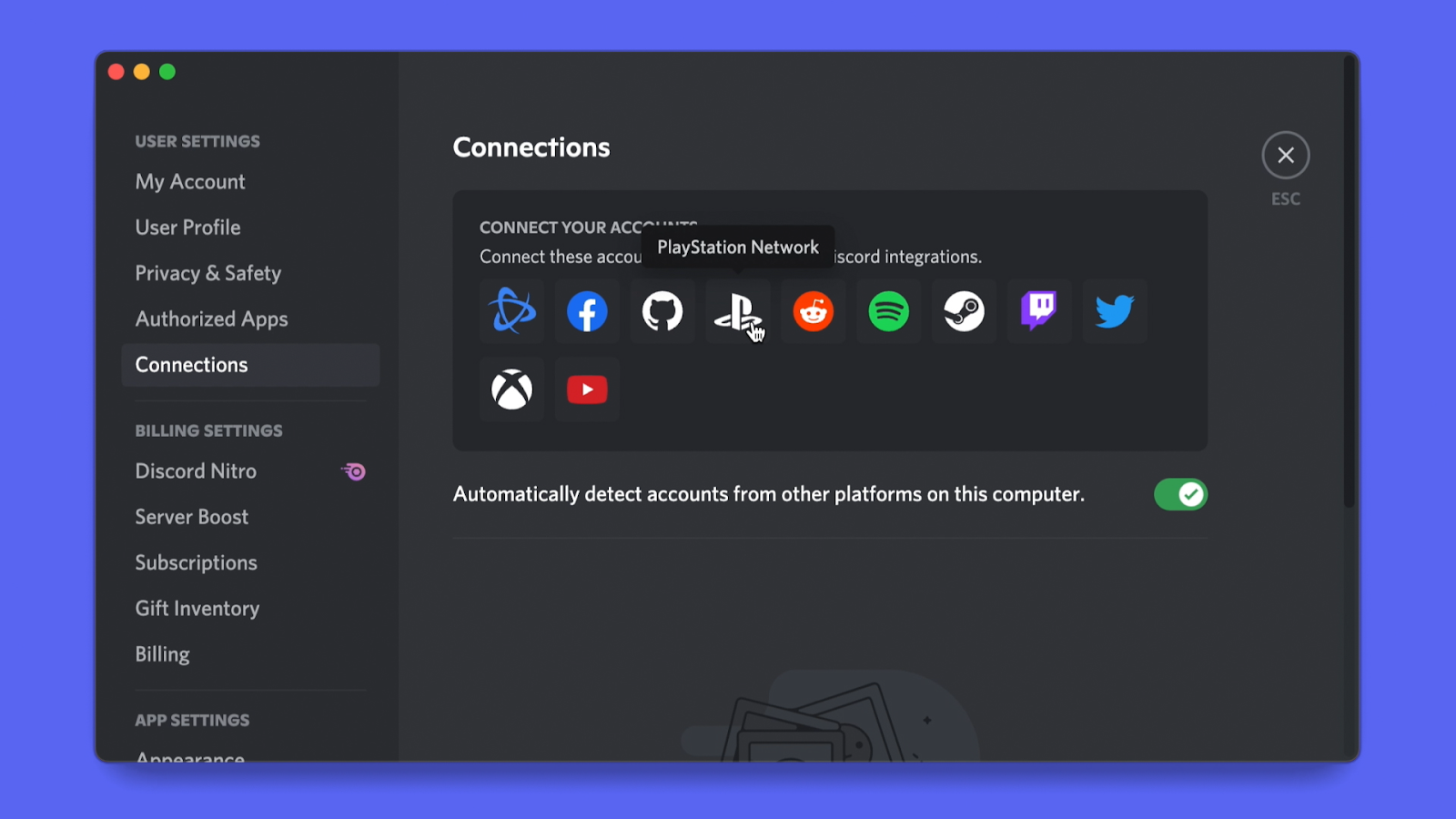
Here are the steps on how to connect your PSN account to Discord:
To connect your Discord account to your PlayStation Network account, open up Discord and head into User Settings > Connections on either desktop or web. On mobile, go to User Settings > Connections.
On this page, you’ll see a newly-added PlayStation icon. Choose that, and you’re already on your way!
From there, a browser window to authorize from your PlayStation account will pop up. Use it to sign in to your account on the login page and boom: your PlayStation Network account is all connected. Simple, right?
Once connected, two new options will appear for your PlayStation Network account: “Display on Profile” and “Display PlayStation Network as your status.” While displaying your PlayStation online ID is all fine and dandy, showing your game activity is the real deal and will inspire your friends to join along for the ride.
Now, the game you’re currently playing on your PlayStation 4 or PlayStation 5 console will be happily displayed in your user profile for all your friends and community members to see!
Do note that on your PSN Privacy Settings, your “PSN Online Status” and “Now Playing” visibility must be set to “Anyone” in order for your status to be visible on Discord.
A life-long and avid gamer, William D'Angelo was first introduced to VGChartz in 2007. After years of supporting the site, he was brought on in 2010 as a junior analyst, working his way up to lead analyst in 2012. He has expanded his involvement in the gaming community by producing content on his own YouTube channel and Twitch channel dedicated to gaming Let's Plays and tutorials. You can contact the author at wdangelo@vgchartz.com or on Twitter @TrunksWD.






















 Essay Pro
Essay Pro