
Final Fantasy XIV Open Beta for PS5 Starts April 13 - News
by William D'Angelo , posted on 01 April 2021 / 1,674 ViewsSquare Enix announced the open beta of Final Fantasy XIV on the PlayStation 5 will start on April 13, the same day Patch 5.5 releases. The official launch of the game on the PS5 will happen once the open beta ends.
The PS5 version of the game features "lightning-fast loading times, greatly increased frame rates, true 4K resolution, 3D audio, and haptic feedback."
Users who are currently playing on the PlayStation 4 will be able to use their existing characters and game data during the open beta.
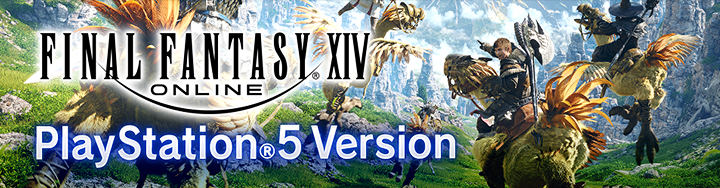
Read details on the PS5 open beta below:
How to Participate
PlayStation 4 Physical Edition Users
- On your PlayStation 5, sign in with the PlayStation Network account you are using to play the PlayStation 4 version.
- Visit PlayStation Store on your PlayStation 5 and navigate to the Final Fantasy XIV store page.
- On the store page, press the […] button and select “Final Fantasy XIV PS5 Upgrade Edition (Beta Version)” to proceed with the download. A game disc is not required when using this download version.
- Once the download is complete, launch the PlayStation 5 version of Final Fantasy XIV from the Final Fantasy XIV game screen.
* You will have access to the same game content as you do on the PlayStation 4 version.
* Game time is required to play and can be added via the Final Fantasy XIV: Mog Station.
For general information on upgrading an eligible PlayStation 4 game to the digital PlayStation 5 version, please visit the support page on the official PlayStation website.
PlayStation 4 Digital Download Users
Users who are currently playing the digital download version will be able to upgrade directly to the PlayStation 5 version without visiting the PlayStation Store first.
- On your PlayStation 5, sign in with the PlayStation Network account you are using to play the PlayStation®4 version.
- Select “Final Fantasy XIV” from the Game Library menu.
- Select the “PS5 Upgrade Edition (Beta Version)” icon on the right side of the game screen.
- On the store page, press the […] button and select “Final Fantasy XIV PS5 Upgrade Edition (Beta Version)” to proceed with the download.
- Once the download is complete, launch the PlayStation 5 version of Final Fantasy XIV from the Final Fantasy XIV game screen.
* You will have access to the same game content as you do on the PlayStation 4 version.
* Game time is required to play and can be added via the Final Fantasy XIV: Mog Station.
For general information on upgrading an eligible PlayStation 4 game to the digital PlayStation 5 version, please visit the support page on the official PlayStation website.
PlayStation 5 Users Who are New to Final Fantasy XIV
- Visit PlayStation Store on your PlayStation 5 and navigate to the Final Fantasy XIV store page.
- On the store page, press the […] button and select “Final Fantasy XIV Free Trial” to download the Free Trial client.
- Once the download is complete, launch the PlayStation 5 version of Final Fantasy XIV from the Final Fantasy XIV game screen.
* You will be able to play the same game content that is available to free trial accounts.
Commencement of Official Service for the PlayStation 5 Version
The timing of the start of official service for the PlayStation 5 version will be determined based on the progress of the open beta test and will begin immediately upon conclusion of the test. All game data from the beta will be transferred to the full version of the game, and redownloading the PlayStation 5 version will not be necessary.
The start of official service for the PlayStation 5 version will be announced on the Lodestone. Additionally, in the event a maintenance is to take place at the conclusion of the open beta test, the maintenance schedule will be announced separately.
A life-long and avid gamer, William D'Angelo was first introduced to VGChartz in 2007. After years of supporting the site, he was brought on in 2010 as a junior analyst, working his way up to lead analyst in 2012. He has expanded his involvement in the gaming community by producing content on his own YouTube channel and Twitch channel dedicated to gaming Let's Plays and tutorials. You can contact the author at wdangelo@vgchartz.com or on Twitter @TrunksWD.








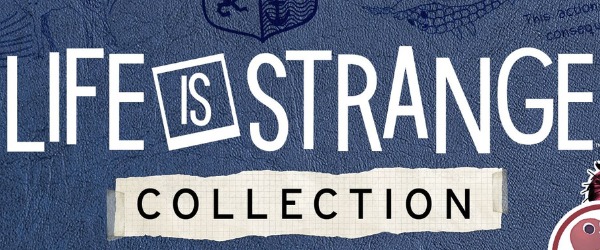













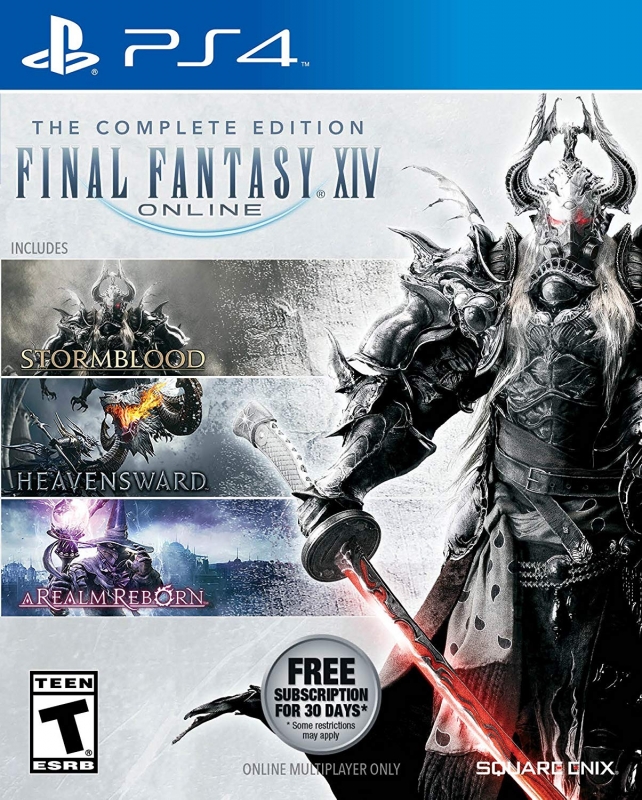



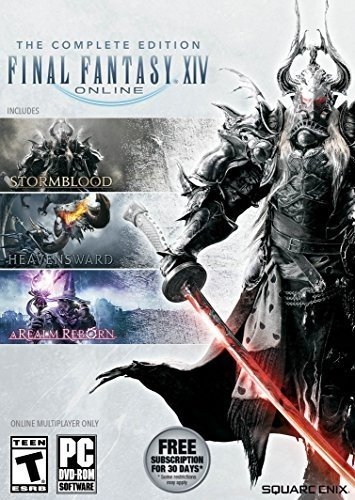

 Essay Pro
Essay Pro