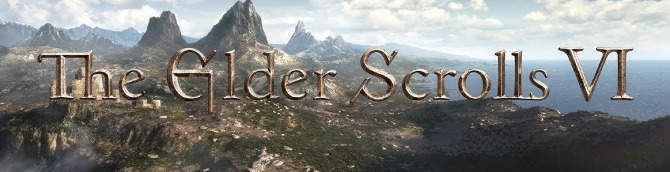The 4 Best and Worst Things About Wii U - Article
by Nick Pantazis , posted on 02 December 2012 / 10,227 ViewsTwo weeks after the launch of Nintendo's latest flagship console and I'm coming to grips with my feelings on it. The good news: they're overwhelmingly positive overall. The bad news: there's still quite a bit of bad news. So here are the four things that I find most amazing and awful about the Wii U... so far.
The Best

4. Sound is outstanding.
The Wii U GamePad is equipped with a pretty decent pair of stereo speakers. This allows for sound effects to play from the controller, as well as of course the general sound of a game when you’re playing exclusively on the controller. Where this feature really shines though is when a game makes amazing use of the combination of the GamePad and TV (or surround sound, as the case may be in your home) speakers. The result is a rich, dynamic, multifaceted audio experience unlike anything on another console. Sadly, the only game that’s used it well so far is New Super Mario Bros. U, but there is hope for more awesome audio in the future.
3. Miiverse is the best gaming community.
Ever wished you could browse a gaming forum without trolls, racists, fanboys and pre-pubescent versions of all of the above? Miiverse is basically that, but with a splash of Twitter. Miiverse is the most pleasant, helpful, bright gaming community I’ve ever seen. Somehow it’s so heavily moderated by Nintendo that all the assholes are completely filtered out. You can pop out mid-game, ask a question on Miiverse, and pop back in and keep playing. Your question will generally be answered helpfully in a matter of minutes. Maybe you just want to have some discussions, or submit your neat drawing of Mario - Miiverse is great for that too. On the downside, it has a 100 character limit, which can be annoying, but it’s still a great, useful way to discuss games without all the crap that comes with most gaming forums.
2. Wii U is the first seamless game console.
How many remotes and controllers do you use to operate your current game consoles, media players, and TV? Until the Wii U, I used at least 3. I had to swap between those constantly to watch my cable shows, change the input on my TV, or play games. With the Wii U I pick up the GamePad, turn on my TV, change the input, adjust the volume, and play my games or watch cable all from one remote. The Wii U GamePad is a fairly competent (albeit limited in function) universal remote. It’s absolutely functional enough to run the majority of your day-to-day viewing, while swapping to play games on a whim. The convenience of this cannot be overstated. It makes playing the system a natural thing, and the GamePad a permanent fixture on my coffee table.
1. The GamePad itself is an outstanding device.
While I touched on one of the functions above, I’ve hardly hit on all the benefits of the Wii U GamePad. It’s a really outstanding console controller. It’s incredibly comfortable in the hands, and not nearly as heavy as you would expect (I can comfortably play for hours). The resistive touch screen is smooth and responsive to both fingers and the stylus, and much more scratch resistant than a glass outer screen cover on a capacitive device. There is almost no latency whatsoever on it either. In fact, playing on the GamePad offers less latency than playing on a TV via HDMI. The screen is pretty, and some games (particularly Black Ops 2) look basically just as good in your hands as they do on a great HDTV. All this comes at one big cost: I only get about 4 hours of battery life out of it. Luckily it comes with an 8 foot independently plugged in charging cord, and battery life problems are few if you keep it stored in a charging cradle.
The Worst

4. No in-game voice chat from the GamePad.
Building a speaker into your controller is a pretty neat idea. For those of us who aren’t huge on extended play with an uncomfortable headset, it’s a natural option for voice chat in-game. Too bad you can’t actually use it for voice chat in any currently released Wii U title. Even those that include voice chat, like Black Ops 2, require a separate headset. You also can’t talk with friends over voice chat while playing games - you have to open a separate app that closes your games. Nintendo always has the option to add in this feature down the line, but its absence is irritating and felt already.
3. You can’t join a friend’s game from your friend list.
Among the most basic features in a modern online system is the ability to join a buddy’s in-progress multiplayer game. Even the 3DS has this obvious and helpful feature. The Wii U does not (at least not yet). Indeed your friends list is relatively useless as a whole (we’ll get to that a bit more in the next point), and playing games with friends on the Wii U is currently more of a hassle than it is on the 3DS. Like the voice chat above, this is something that may be implemented in the future, but should have been ready at launch.
2. No messaging friends from your friends list.
Continuing the theme of lack of friends list features from above, you cannot, in fact, message your friends from the friend list. You have to open the Miiverse app to do so (which won’t close out your game, but does take quite a bit of extra time). Really all your friends list does is show you what friends are online and what they’re playing. It’s about as bare-bones as something can possibly be while still being called a friends list. If you weren’t catching the theme of this side of the list, it’s something that’s fixable, but it’s silly that it’s an issue right now at all.
1. Load times for booting games are irritating.
This one probably won’t be fixed. Booting a game from the Wii U disc can take 20 seconds or longer before you even get into the basic boot sequence. When you launch a game you’ll sit on a static image of that game’s “banner” for that period of time, no matter what game you boot. Why this initial load is so long I have no idea, but it’s particularly irritating if you have friends over and are swapping games regularly. This is something I can get used to, but also something I shouldn’t have to get used to.
This article represents the opinion of one writer and not necessarily gamrReview or its staff.