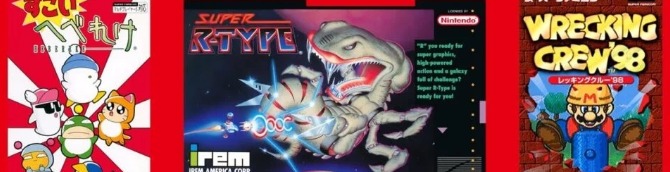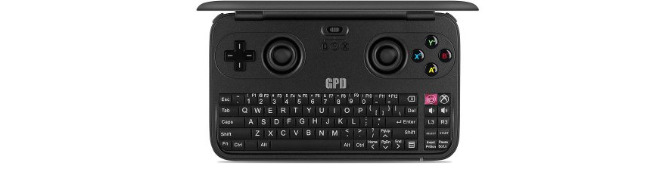
A Different Kind Of Handheld - GPD Win Review - Article
by Brandon J. Wysocki , posted on 19 February 2017 / 17,615 ViewsI’ve never been much of a portable gamer. I’ve played, even owned, many portable devices, but ultimately I’d almost always find the experiences too limited compared to console gaming. There have always been exceptions to this, most notably and consistently with Mario titles. But even then, I still often find myself thinking how much I’d prefer the ability to have those games on a console. To me, it seems that a goal for mobile gaming device manufacturers has long been to blur the line between mobile and console experiences.
Regardless, that’s been my dream for some time now too; full scale, console quality games that you could somehow take on the go. Fittingly, Nintendo is setting out to deliver such an option with the Switch in just a couple of weeks. However, the Switch will not be the first, nor only, interesting and versatile device on the market.
There’s been no shortage of handheld gaming devices over the years, with a wide range of capabilities, game selection, and success; but my reaction when I learned about the GPD Win was quite similar to the Switch. I was incredibly intrigued by the concept and potential. Really, I’ve never seen anything quite like either of them. As I mentioned in my GearBest.com controllers review, I've been provided with a GPD Win to review. Now, having had it in my hands for about a week, these are my first impressions.

From its price (which seems to hover around the $350-400 range), to its packaging and, most importantly, its construction, the GPD Win presents itself as, and feels like, a quality product. It sports a 5.5 inch, multi-directional touch, 720p screen, reinforced with Gorilla Glass 3. Because of its relatively small size and decent resolution, the screen is pretty flattering to the content it displays. Under the hood, the GPD Win has an Intel Z8700 1.6 GHz processor (with bursts up to 2.4 GHz) with integrated Intel HD 405 Graphics (200MHz, 600 MHz maximum), a manually adjustable fan for active cooling, 4GB RAM, and 64GB eMMC storage, running Windows 10 Home. It has built in wi-fi and Bluetooth 4.1 capabilities. Additionally, there are inputs for a micro SD card, a mini-HDMI, a USB 3.0, a 3.5 mm jack, and a USB type C for transferring data and charging. There's another model with a different processor, but I can't speak to how it compares, particularly in performance.
It features a full QWERTY keyboard, but of more interest to me are the built-in gaming controls. The GPD Win has every button from the more conventional 7th and 8th generation controllers (i.e. 360/X1 or PS3/PS4). It’s worth pointing out that some of those buttons have been relocated on the right side of the device. Where you might expect to find the Start, Select, and Xbox/PS button, is a toggle to switch between the seldom-used direct input function, mouse, and the XInput. Select, Start, L3, R3 (more on that later), the power and Xbox buttons, and volume controls are all on the right side of the keyboard. Wisely, the power button is the only one that is not raised, helping ensure you only press it when intended.
Owing mostly to its all plastic construction, it doesn’t come off as a premium device, but it does feel sturdy and well-made. A gripe I’ve heard, but that has not presented me an issue of any kind, is that the triggers have some wobble to them. For me, the wobble has thus far only served to increase my comfort when I’m pressing them. It’s like they slightly conform to the approach of my fingers, but roll in as I apply pressure. I can’t say that the wobble is by design, but it doesn’t feel wobbly in a way that causes me to be concerned about their well-being. In time, which I intend to give this thing, I suppose issues will manifest if it is a design flaw. Finally, the hinge for the clam-shell device feels well-made, even though the unit I have has less than a 1/16th of an inch of wiggle on the right side once opened (interestingly, both of my 3DSs have nearly the same thing, only on the left side).

Once in hand, most of my concerns were assuaged. For starters, the aforementioned extra thickness adds to the comfort when holding it. By no means is the device bulky (my kids found it plenty comfortable to hold) - that extra girth just gave a little more to grip. Compared to a 3DS, I much prefer holding and using the GPD Win. The placement of the thumbsticks is much more comfortable for me, compared to cramping my thumbs on the outer edge of the device as the 3DS does. The face buttons and D-pad are placed near the edge, as they are on a DS, but there is slightly more room.

The full keyboard and mouse functionality are useful, even essential to get the most out of this device. Not just in web-browsing and basic computing, but in setting up a variety of gaming related programs and settings. That said, you won’t want to be doing much serious typing on the keyboard. And while it is otherwise nicely laid out, it being placed to the left side seems to slightly hinder its usefulness for thumb-typing, not that being perfectly centered would have made much of a difference.

Unfortunately, one concern that I had going in proved to be valid, that being the placement of L3 and R3. I assume, or hope, there was some reason they couldn’t include clickable thumbsticks. All the same, placing the now standalone buttons closer to the thumbsticks, perhaps at the top of the keyboard, would have been so much more practical. Their location can make the controls of certain games feel very awkward. The silver-lining is that it only affects some games, and even then, I was able to cope fairly well.

As a full-fledged Windows 10 device, the GPD Win has about as many options for games as you could ask for. It’s billed as a device that can stream games from modern consoles and PCs, run emulators, as well as natively run many PC games. The caveat for the latter two capabilities is whether the GPD Win can run the particular game or emulator you might want to throw at it. I’ve spent the last week trying to figure out its imitations.
I’ve run a handful of 7th generation games, and most of them run very well. Assassin’s Creed III ran and looked very good, but it was clear that the GPD Win wasn’t quite up to the task as it became bogged down beyond a reasonable point for a game that relies on precise timing and movement. Mass Effect 2, Deus Ex: Human Revolution, and Fallout 3, however, have run perfectly. I tried a demo of Batman: Arkham Asylum and that too played well.

As an emulator, the GPD Win has handled games through the 5th generation without a problem. As for the 6th generation, depending on the emulator and game, it handles Dreamcast just fine. Gamecube games are hit and miss. Between two variations of Dolphin, nearly the entirety of my Gamecube collection has been playable. The Rogue Squadron games are the only games that come to mind that are blatantly not playable. Wind Waker has been running at 25-30fps (of the 30fps target), normally in the middle to high end of that range too. Mario Sunshine is in the same boat. Paper Mario has been struggling a bit more, hitting as low as the low 40s of the target 60fps. Because of its pacing in general, I might still consider it playable, but it can be marginal. Aside from that, Mario Kart, Eternal Darkness, and Phantasy Star Online, among others, have worked very well.


In both native PC games and emulators, the system does experience the occasional hangup of maybe a second. It hasn’t happened too often, but it has occurred. With emulators, especially running Gamecube games, it sometimes struggles more with videos, menus, or level selection than with the actual gameplay. I mention that because at times I almost didn’t bother to actually play the title based on the opening moments, but found the gameplay to be decent, even good.


The 64GB of storage, approximately 40 of which is usable, can get eaten up pretty quickly with newer games, so a micro SD card is virtually required. It supports up to a 128GB card, but I’ve read that users have had success with 256GB cards. I’m using and running nearly everything off of a 128GB card, and that has worked very nicely. The last thing I want to note at this point as a slight detractor is that when the system is working, even with the fan on high, it gets warm. Not hot enough to cause discomfort (for me anyways), but it is noticeable and may be bothersome to others.
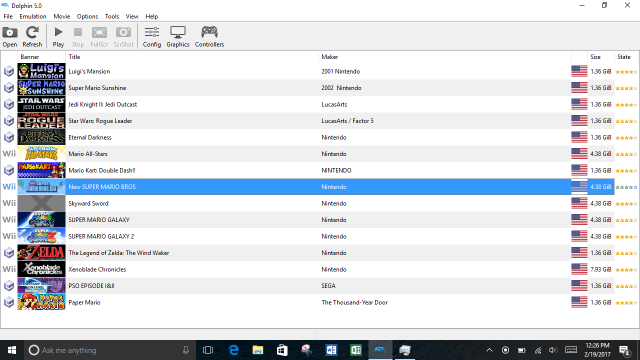
I read a while back that Steam is, or was, testing partial controller support for all Steam games. That would do wonders for a device like this. Also, as more of these, or perhaps other devices like it, get out into the wild, I would expect, or at least hope for, the budding community of “GPD Gamers” to grow and help define and refine the device. As it is, people are already working on modding or optimizing the device. I may consider some of the latter myself.

 Brandon J. Wysocki is a writer for VGChartz. He is also the writer of the science fiction story Space Legend: Resistance. Click through to find links to download parts of the story for free from multiple providers. You're invited to comment on his articles or contact him on VGChartz via private message (username SpaceLegends) to give him the attention he desperately seeks.
Brandon J. Wysocki is a writer for VGChartz. He is also the writer of the science fiction story Space Legend: Resistance. Click through to find links to download parts of the story for free from multiple providers. You're invited to comment on his articles or contact him on VGChartz via private message (username SpaceLegends) to give him the attention he desperately seeks.More Articles
Also, thanks for the article. I looked it up further, read a few reviews, and decided to plonk down the $340 on it. It should be interesting to try out!
Glad you found it useful! I hope you enjoy it as much as I have.
Damn, need one of these.
Playing Xenoblade looks very interesting.
You can tough through it as is, demanding scenes/events can bog it down to 15-20 fps. I'm still working on tweaking settings to see if I can eek out more stability for it (and other games that are close but not quite where I'd call them outright playable).
Very cool review, I'm not sure could I justify buying one but really tempting after this review for some of the emulation parts, could replace my Vita in that capacity and crazily enough the Vita 64gb card which I got cost almost 1/3 the price of this machine.
With Windows 10 on ARM being developed... Just imagine this with a Snapdragon 835 and 8 GB DDR4L RAM! :D
I'll be honest, I don't know how the Snapdragon compares to this, but I do hope that this will be the first of many, and better, devices like it to come. It feels like a great foundation to handhelds to build on.
Technology evolving/improving is fascinating (but can be frustrating if you're trying to keep up with it). Anyhow, sounds good to me. I hadn't heard about Windows 10 on ARM being in the works until you mentioned it.
Great review. I havent decided yet which one Im gonna get first, this or the Nintendo Switch. I might end up getting the Switch first and wait for a more powerful version of this one. Besides, I wanna wait for the Smach Z and see how it compares to this, as some people say it is gonna be more powerful.
I'm as intrigued by the Smach Z as I am this and the Switch. I knew about it before the GPD Win, but here we are with this (and the Switch soon enough) available. Is there a firm release date or window for it yet? This is different from the Smach Z and Switch in portability because it is literally pocket sized. But there are obviously a lot of parallels between all three. My biggest concern out the Switch is game selection. I have really enjoyed and utilized there VC offerings, but there's so much unrealized potential there, and so far they haven't even confirmed it'll be on par with the Wii U in that regard. I love Nintendo, but I'm hesitant to drop money on another console of their for only a handful of games. That said, my gut tells me I will soon enough.
Waiting for the Android based GPD XD2 which will have a much faster GPU.
I haven't seen much official information for the GPD XD2, just the GPD Pocket. I'd be interested in it, especially if it had more power. A key for me would be significantly better "support" for 6th generation of games, especially because, assuming it would still run Android, it would lose the ability the Win has to play many, especially older, PC games.
I'd really dig this if I could get something other than windows on it. Like lakka.
To me, Windows, despite some of the problems it can present, actually helps make this thing what it is. It allows streaming from consoles and PCs, helps ensure game availability, and is, as far as I know, the best platform to run Dolphin. But I won't pretend I know a lot about the alternatives, so I could be wrong.
Why would you want to go backwards on an OS? Haha what is Lakka..
@SpaceLegends - I get the appeal. Lakka, which I mentioned, is a fork of Linux that is a pretty neat game OS, which is mostly aimed at emulation, but there's quite the growing spectrum of games in the realm of linux support and I feel it would get better use of the hardware. Windows demands so much in terms of resources. I'm not saying that the device is out of my mind because it runs windows, but I'd like to tinker.
@Azzanation - See above on Lakka. Also, switching to a diff OS doesn't mean 'Going backwards'. Just because Microsoft sells Win10 now as it's current OS doesn't mean that other OSes are lacking. Linux can be a super powerful tool to play with and get (especially) emulation machines eeking the most out of their hardware as possible.
@Vertogo - Yep.