Existing User Log In
New User Registration
Register for a free account to gain full access to the VGChartz Network and join our thriving community.
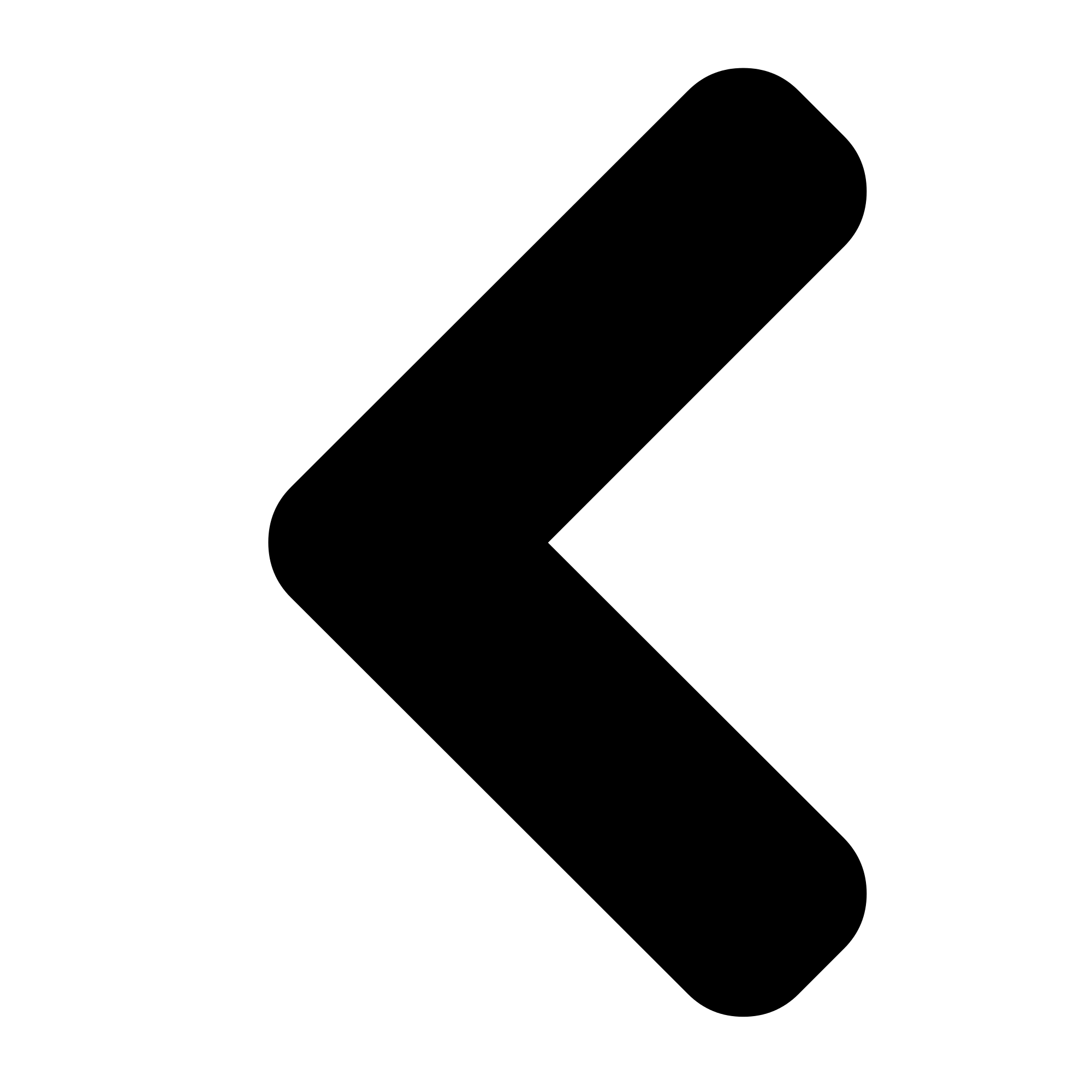
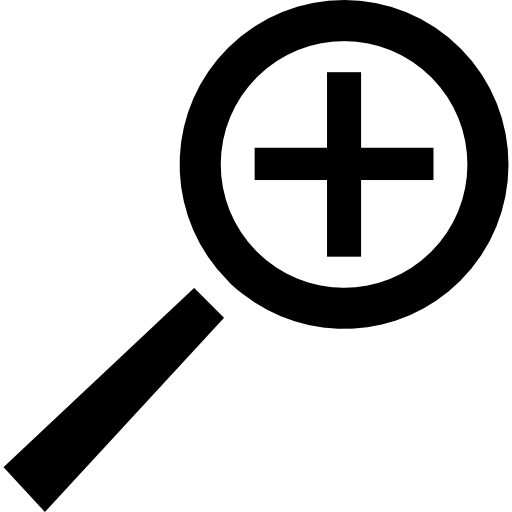
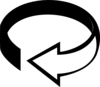
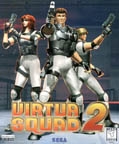
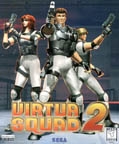
America - Front


America - Back
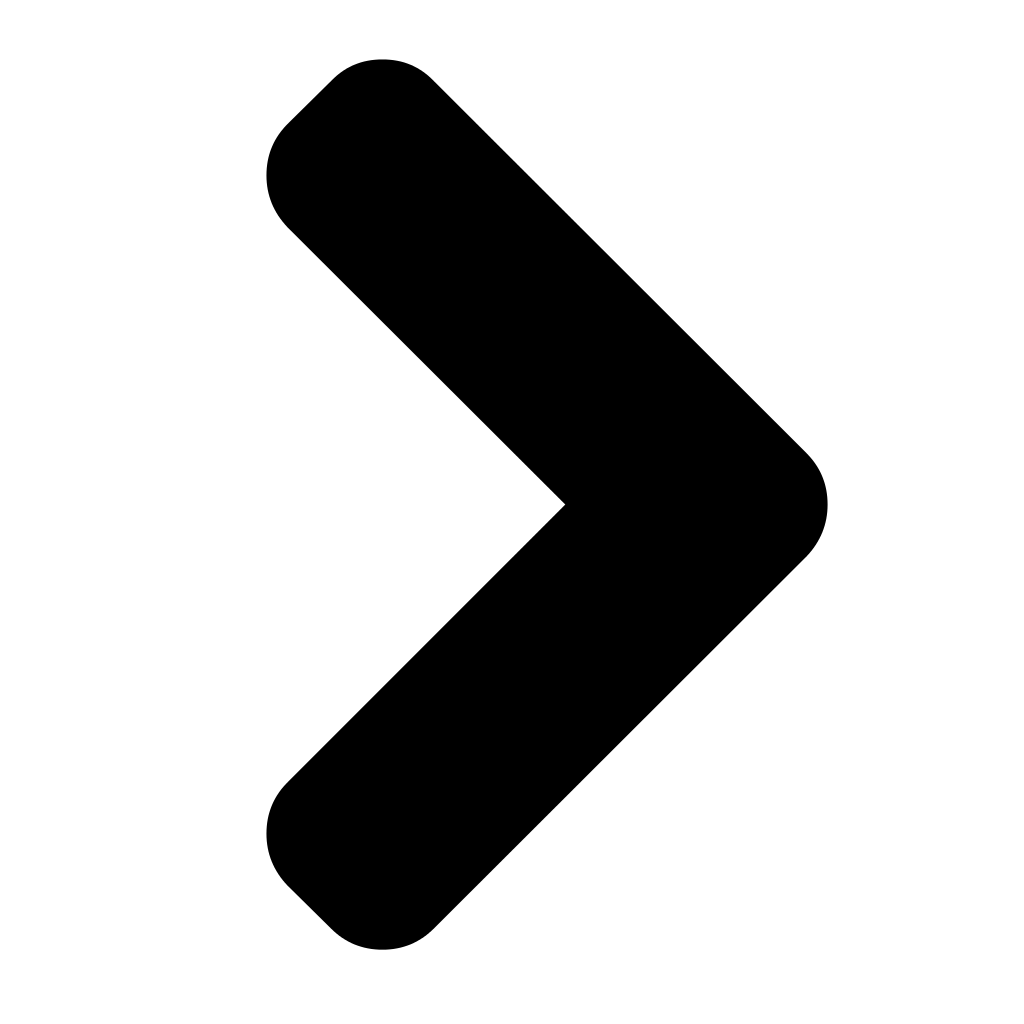

Virtua Cop 2
Sega-AM2
Shooter
 11/30/97 Sega
11/30/97 Sega  (Add Date)
(Add Date) 01/01/97 Sega
01/01/97 Sega
| Owners: | 0 |
| Favorite: | 0 |
| Tracked: | 0 |
| Wishlist: | 0 |
| Now Playing: | 0 |