Existing User Log In
New User Registration
Register for a free account to gain full access to the VGChartz Network and join our thriving community.
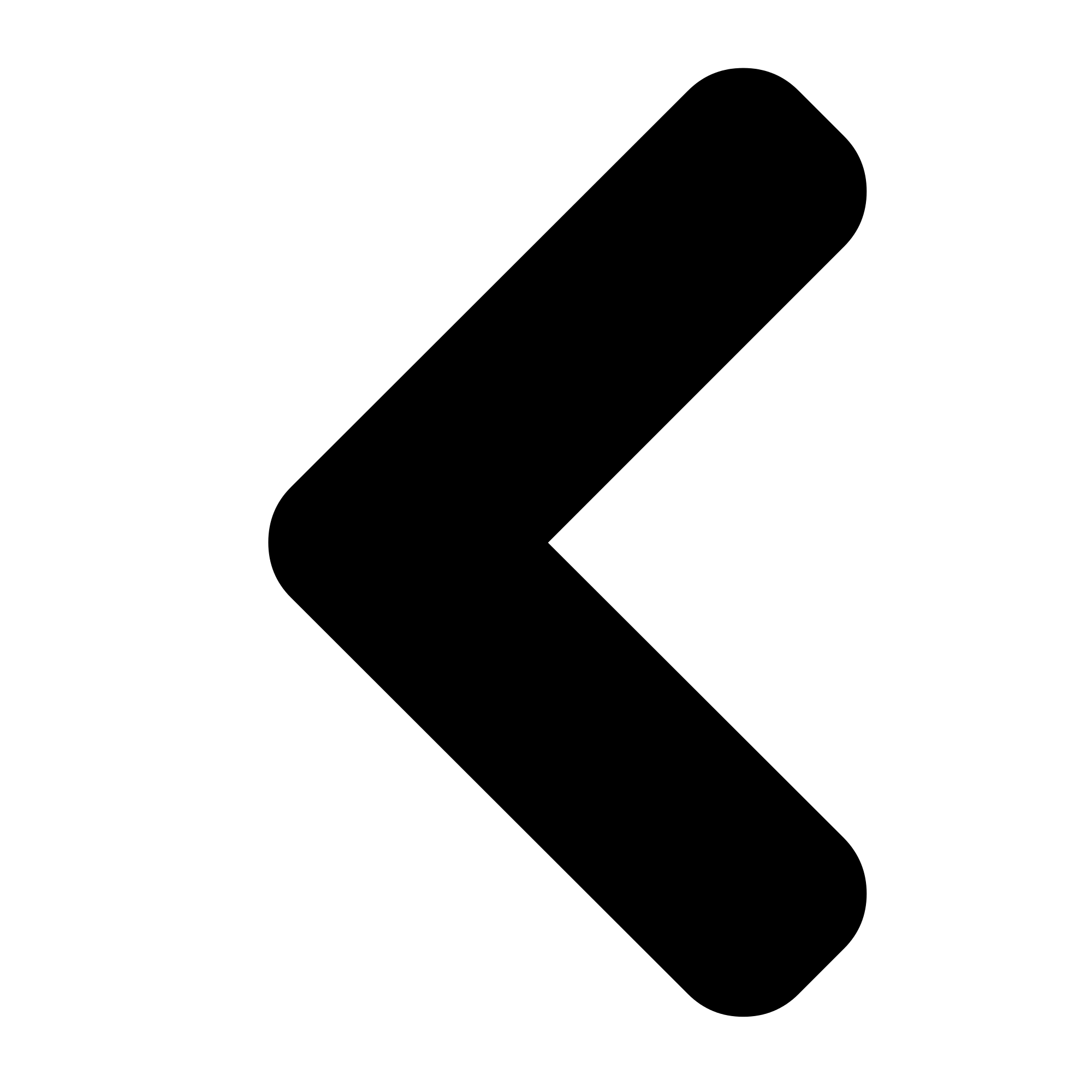
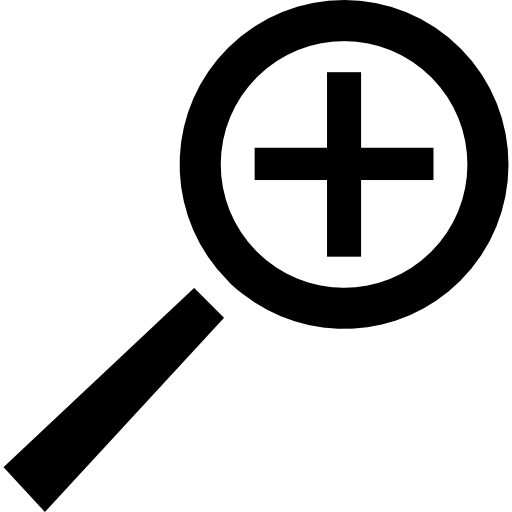
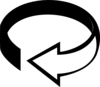


America - Front


America - Back
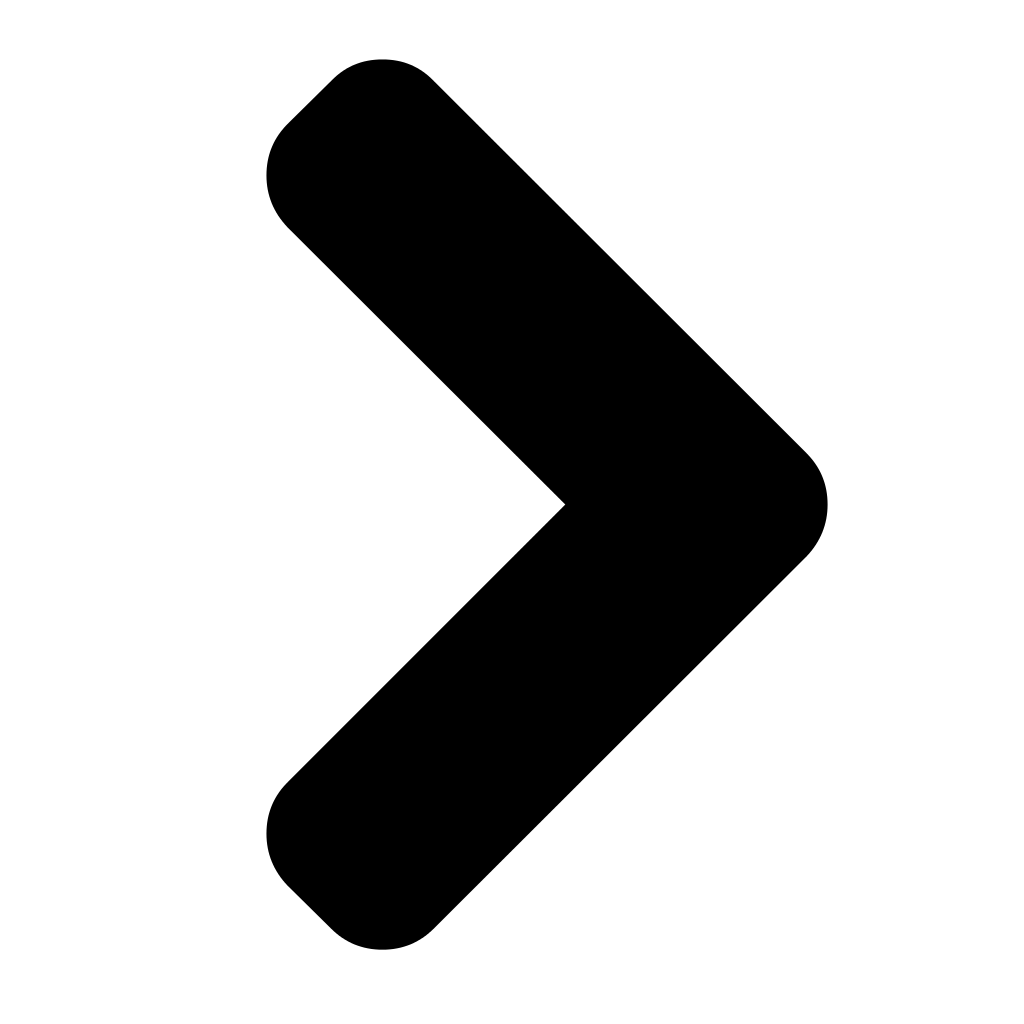
Console Cheats
Create a shortcut to the "CoDUOSP.exe" file located in the Call Of Duty program files. Right click on the shortcut and go to properties. Go to where it says ''Target'' and add the following onto the end of the existing link: +set thereisacow 1337 +set developer 1 +set sv_cheats 1 +set monkeytoy 0
So the link should now say something like: ''C:Program FilesCall of DutyCoDUOSP.exe" +set thereisacow 1337 +set developer 1 +set sv_cheats 1 +set monkeytoy 0
Next go into the game and bring down the console by pressing the "~" key, then enter the codes below for the desired effect.
NOTE: The cheats will only work on a RESUME GAME. If you wish to use them on a new game, start the game, save it, then quit the game and reload it and the cheats should work.
Invincibility- god
Gives the player all weapons in the game- give all
Enemies don't shoot at you- notarget
Refills the players health meter- give health
Makes the player commit suicide -kill
Enables walk through walls -noclip
Restart current level -map_restart
Puts the camera at a third person perspective. You are always invisible however.- toggle cg_thirdperson
Removes the sky which can brighten or darken the terrain depending on the map -toggle r_fastsky
Puts the game in wire frame- toggle r_showtris
Makes random textures turn invisible- toggle r_lockpvs
Removes all on screen information making the game look like a movie -toggle cg_draw2d
Refills the players weapon ammo levels give ammo
Makes the ground and other stationary textures white- toggle r_lightmap
Allows rifles to be fired in Automatic Mode. Hold down shoot- weapon 32
Displays lines where the light comes through the leaves- toggle r_showLeafLights
Displays numbers on each texture- toggle r_showtricounts
Displays where you can access via blue lines -toggle r_showportals
Makes the players arm and gun invisible which boosts the frame rate -toggle cg_drawgun
Puts the game in multicolours (rather laggy) -toggle r_measureOverdraw
Shows scripts over important soldiers and objects- toggle g_entinfo
Gives indicated item -give <name of item>
Teleports you to a specific node on the map -jumptonode
Loads the map you want- map <name of map>
Gives a list of all commands in the game -cmdlist
Gives information about the game graphics- gfxinfo
Play Any Level
When in a Single Player game bring down the console with the "~" key, and type the following to play any...
| Code | Effect |
|---|
|
|
|