Existing User Log In
New User Registration
Register for a free account to gain full access to the VGChartz Network and join our thriving community.
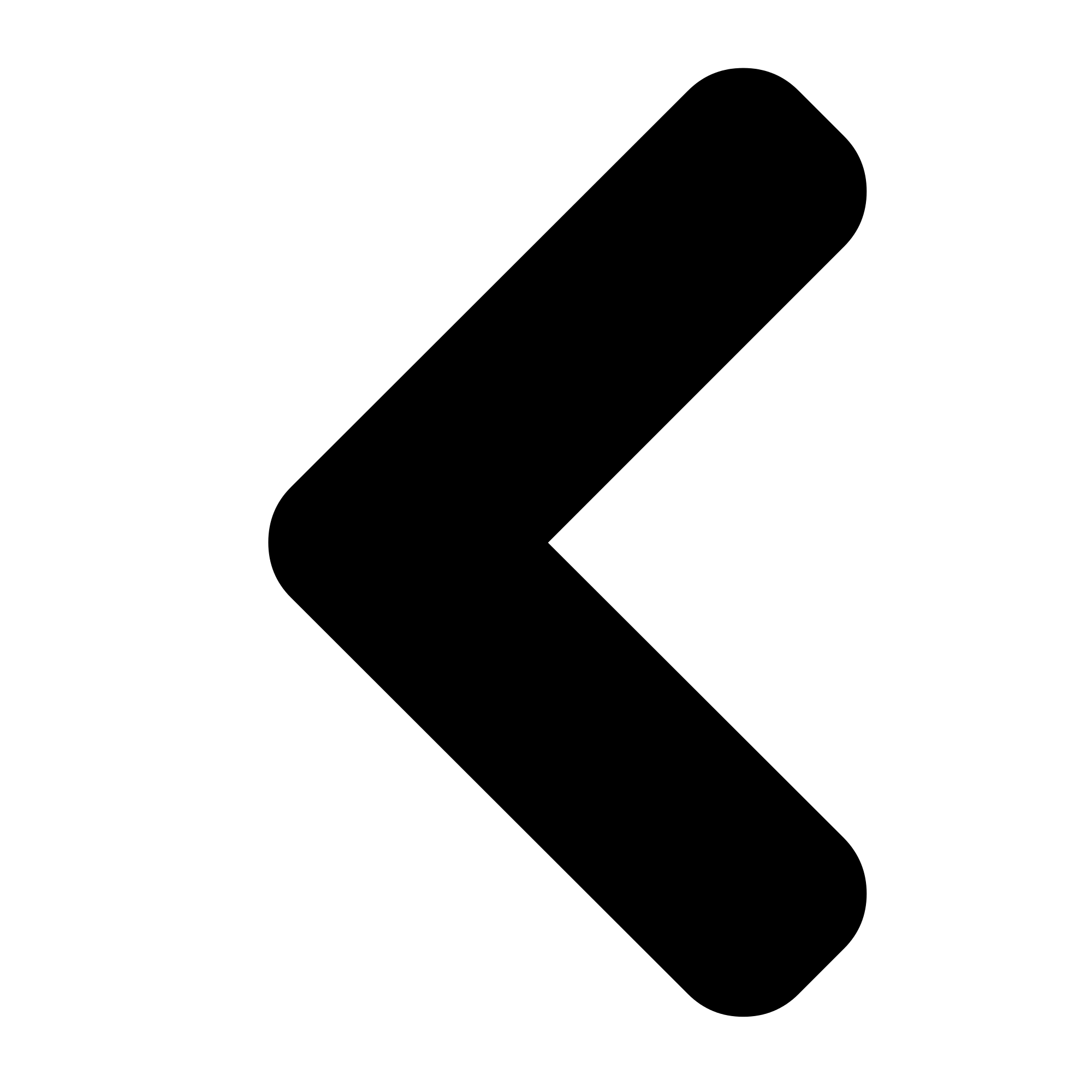
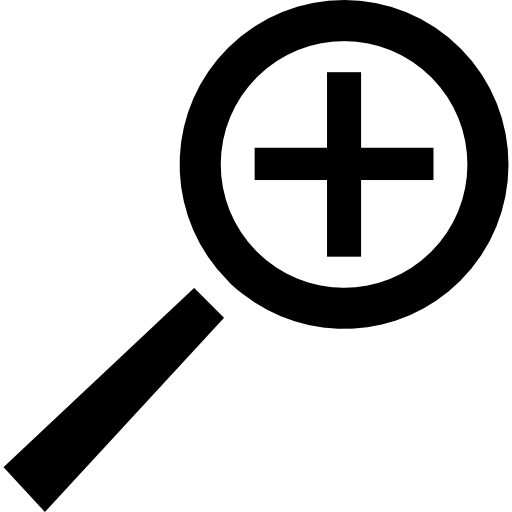
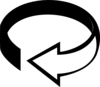


America - Front


America - Back
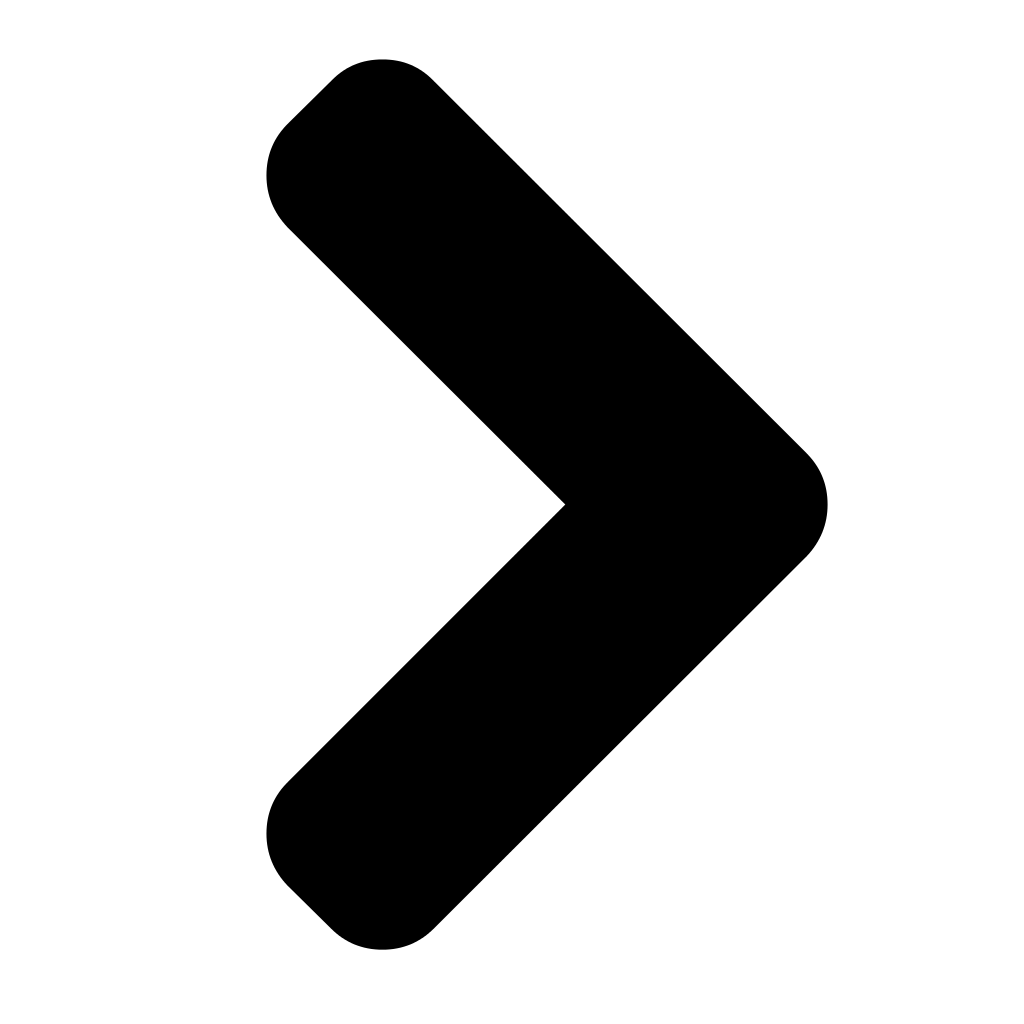
Open the "Beyond Divinity" folder on your hard drive, open the "Common" folder, and double click on the "CharSelStats.dat" file. You'll be promoted to select a program to use to open the file; select Notepad.
Using Notepad, change the attribute numbers for each character class (Warrior, Wizard, or Survivor, whichever one applies to the character you intend to use) to higher values. This will modify the starting attributes of your character when you start a new game.
When you're finished, save the changes and start a new game.
NOTE: Always make a backup before overwriting game files.
| Code | Effect |
|---|
| Total Sales |
0.00m
Japan |
0.00m
NA |
0.00m
Europe |
0.00m
Others |
0.00m
Total |
| 1 | n/a | n/a | 29 | 7 | 36 |
| 2 | n/a | n/a | 78 | 5 | 83 |
| 3 | n/a | n/a | 23 | 1 | 24 |
| 4 | n/a | n/a | 16 | 1 | 17 |
| 5 | n/a | n/a | 20 | 1 | 21 |
| 6 | n/a | n/a | 19 | 1 | 20 |
| 7 | n/a | n/a | 17 | 1 | 18 |
| 8 | n/a | n/a | 16 | 1 | 17 |
| 9 | n/a | n/a | 15 | 1 | 16 |
| 10 | n/a | n/a | 13 | 1 | 14 |
|
|
Lostplanet22
posted 16/03/2009, 12:26
So this game is in the database but Divine Divinity not? Message | Report |