Existing User Log In
New User Registration
Register for a free account to gain full access to the VGChartz Network and join our thriving community.
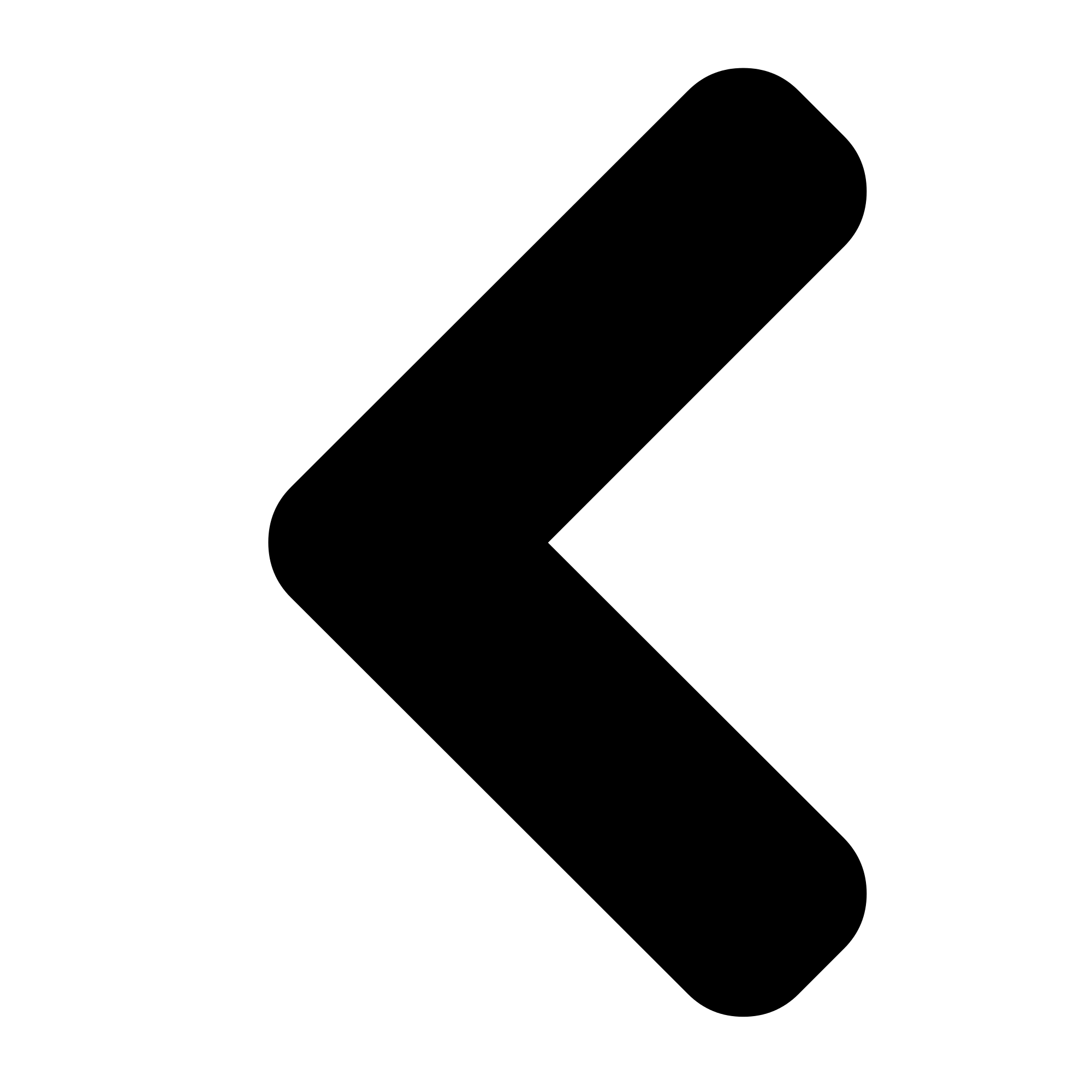
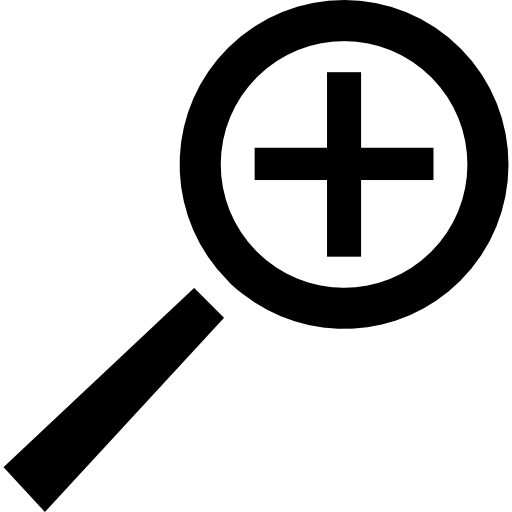
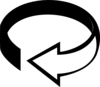
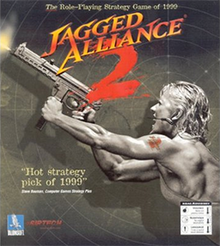
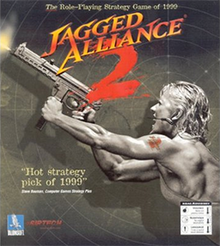
America - Front
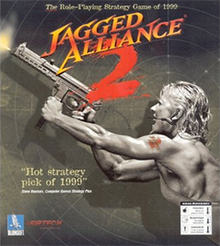
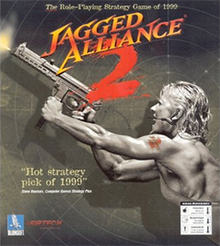
America - Back
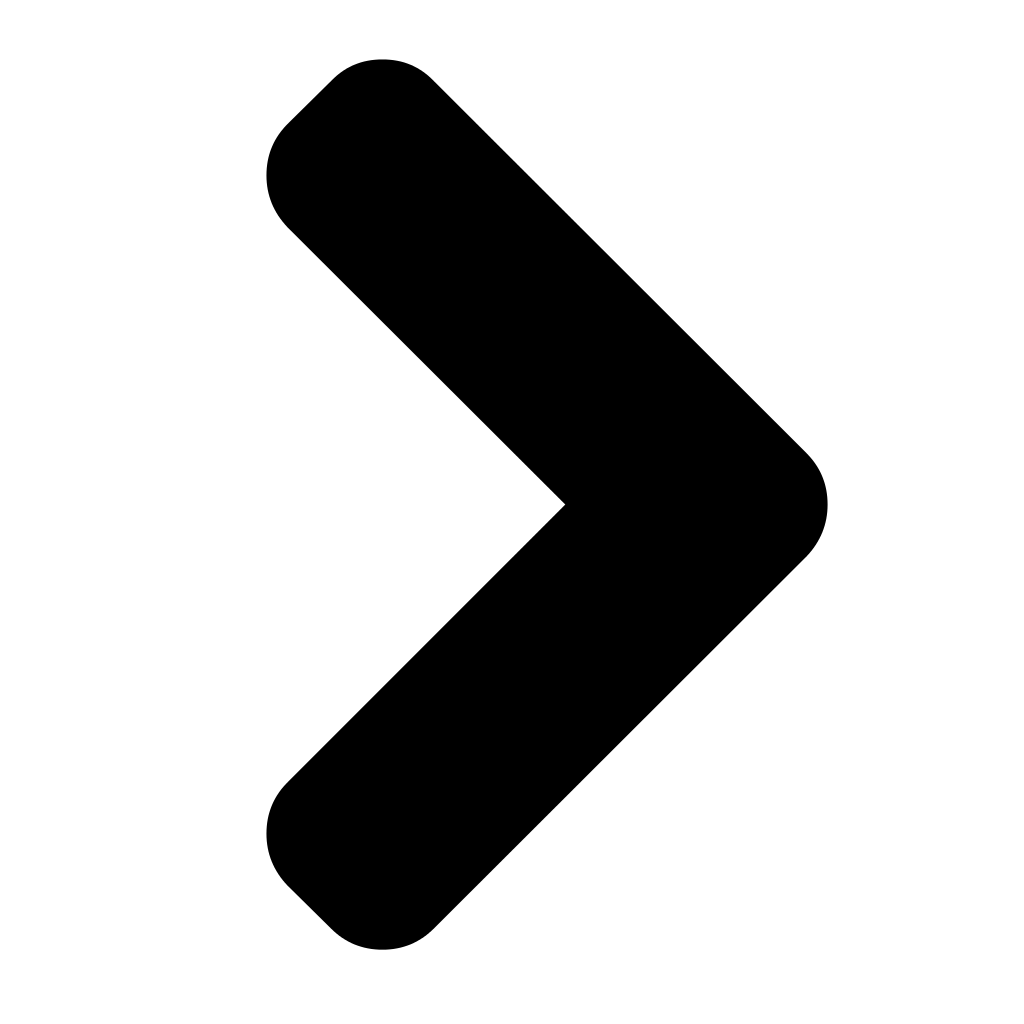

Jagged Alliance 2: Gold Pack
SirTech
Strategy
 06/30/99 TalonSoft
06/30/99 TalonSoft  (Add Date)
(Add Date) 07/29/02 Strategy First
07/29/02 Strategy First
| Owners: | 13 | |
| Favorite: | 1 | |
| Tracked: | 0 | |
| Wishlist: | 0 | |
| Now Playing: | 0 | |
You need to have mercs in both sectors you are transfering to and from. First, open the sector inventory, and put the item you want to transfer in the sector inventory. Second, on the left hand side of the screen, it should be displaying the list of all mercs. Third, this is the important part, pick up the item from inventory screen and left click on a merc's destination, as if you are trying to move the merc (the merc has to be on duty in order to do that). The sector inventory screen on the right will disappear and enter the sector movement screen. Fourth, Right-click the mouse to exit the sector movement screen. And TADA! Just simply right-click on any merc's portrait you are transfering the item to, and put it on him. This feature is a little too complex for transfering large amount of items. But in the cases when you are short of a certain type of ammo, it could save you.
| Code | Effect |
|---|