Existing User Log In
New User Registration
Register for a free account to gain full access to the VGChartz Network and join our thriving community.
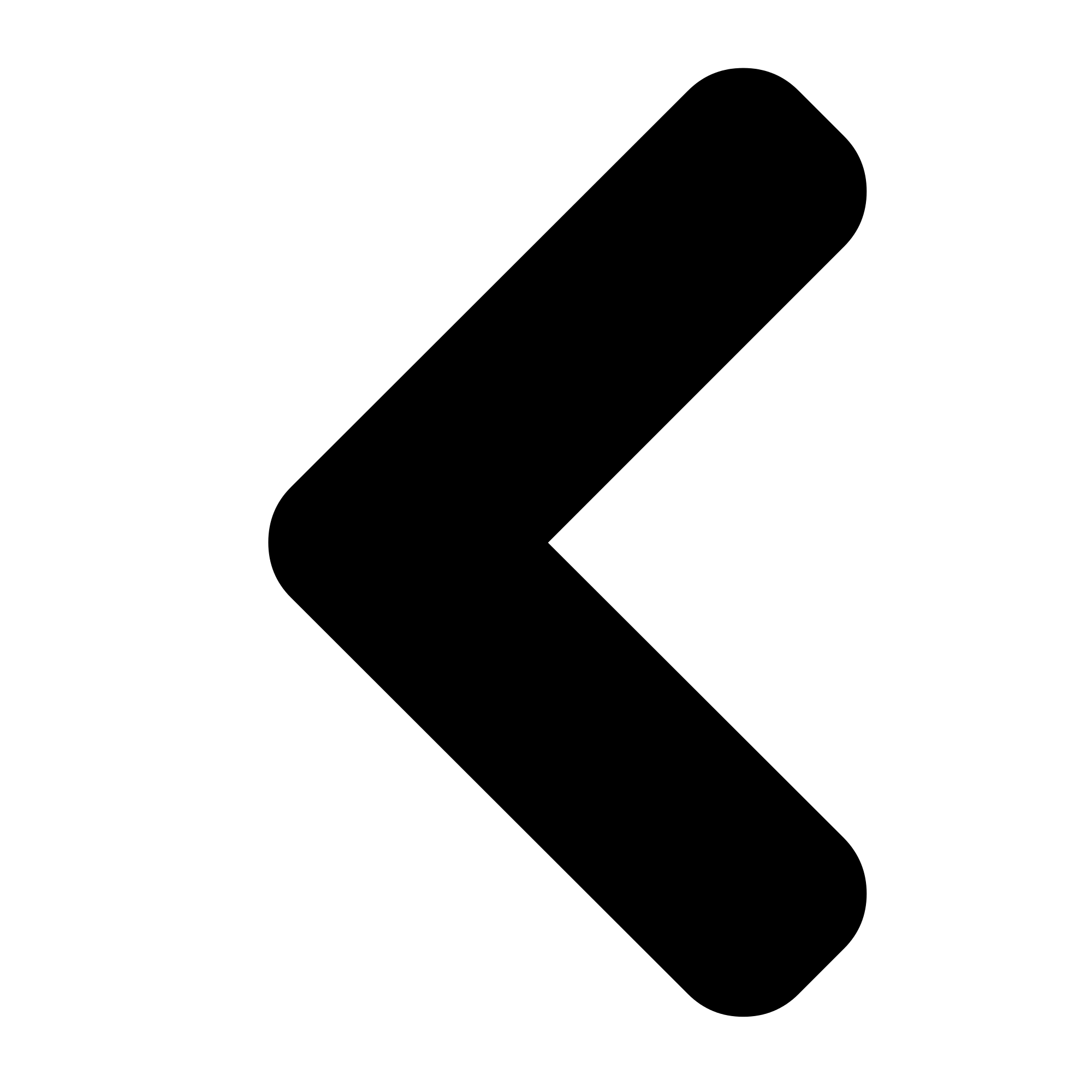
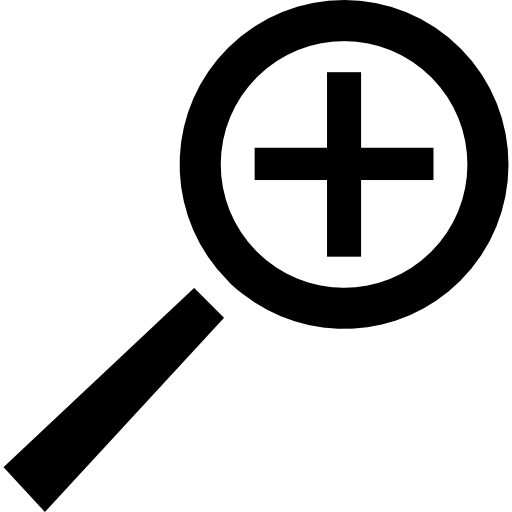
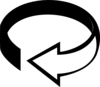
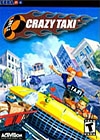
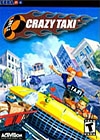
America - Front


America - Back


Japan - Front


Japan - Back
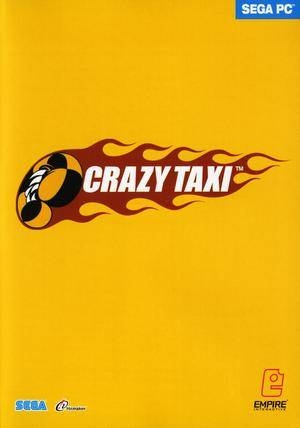
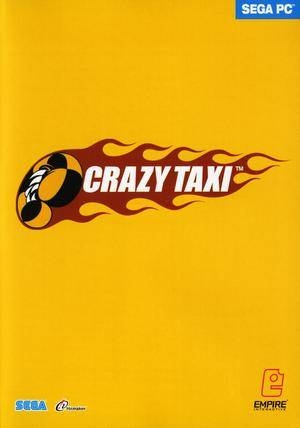
PAL - Front
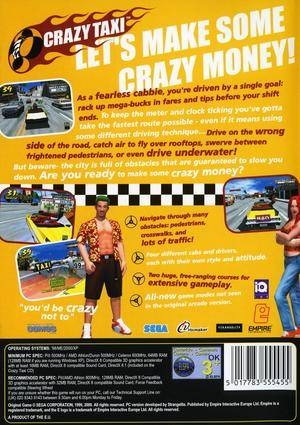
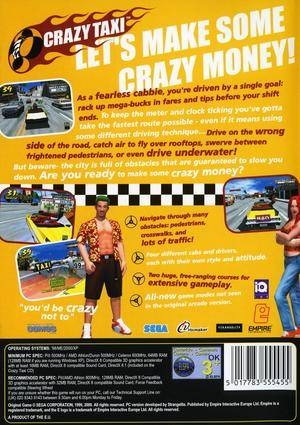
PAL - Back
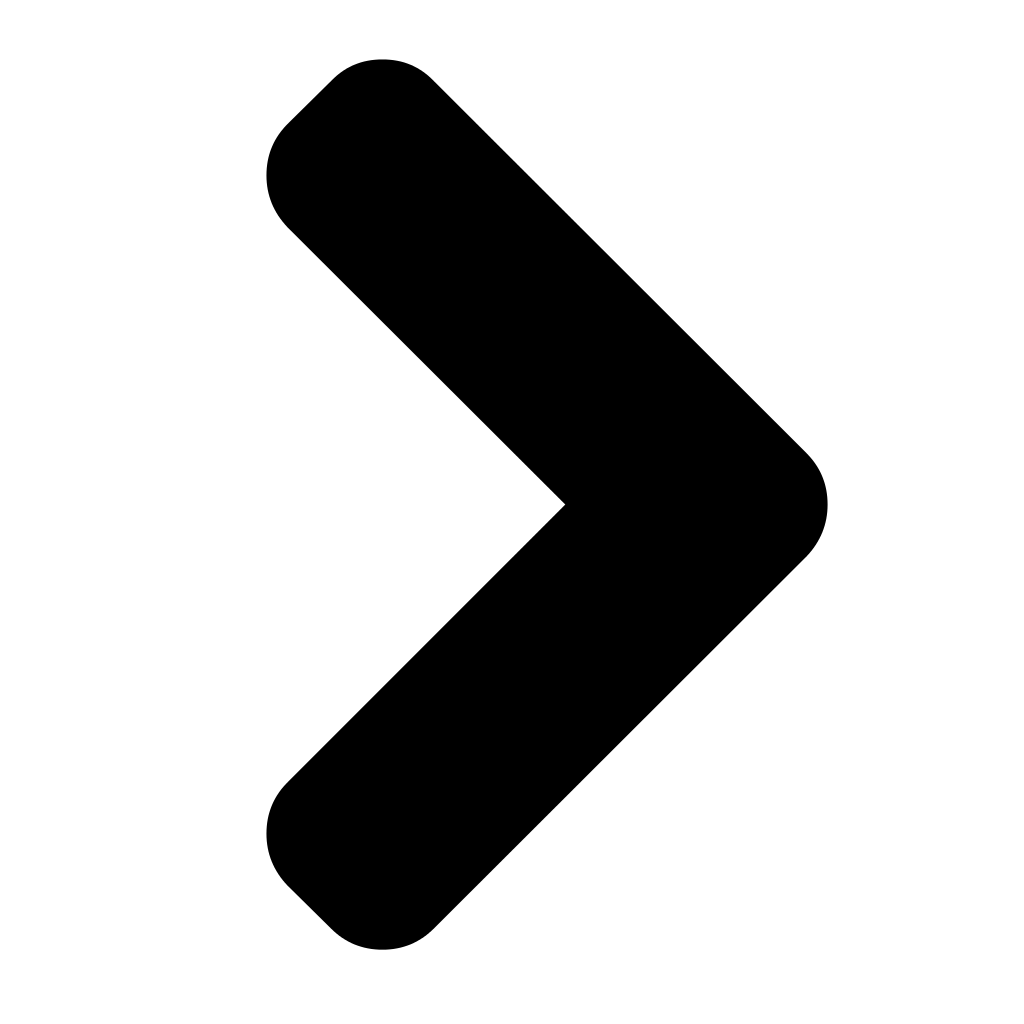
This involves the changing of files on your computer. Proceed at your own risk, and remember to make back-ups of any files you change.
To change the music in the game to your desired tunes (preferably the tunes found on the Dreamcast version), go to the folder in which you installed the game in. Go to the SoundData folder, and then into the music folder. In there, you can delete or overwrite the music files labeled "game(then a number)". These files only go up to four, which means you're only allowed four tracks.

About Us |
Terms of Use |
Privacy Policy |
Advertise |
Staff |
Contact
Display As Desktop
Display As Mobile
© 2006-2026 VGChartz Ltd. All rights reserved.




