Existing User Log In
New User Registration
Register for a free account to gain full access to the VGChartz Network and join our thriving community.
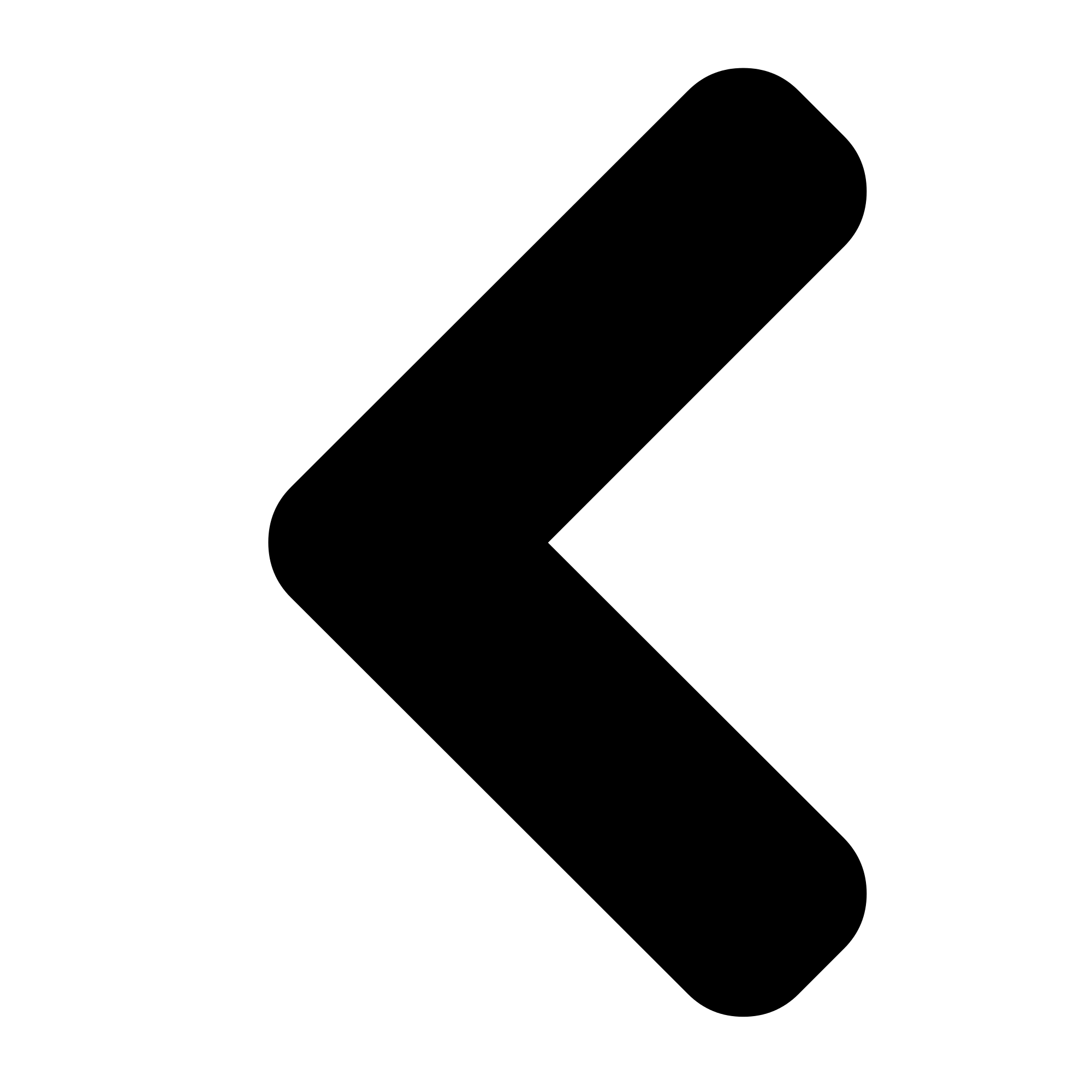
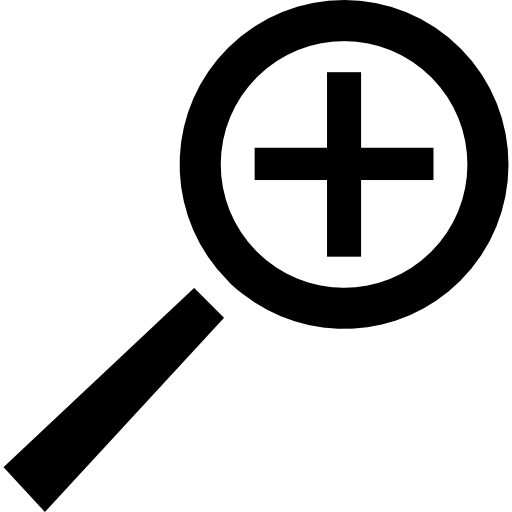
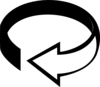
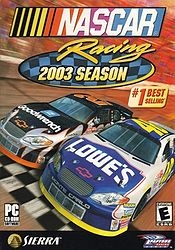
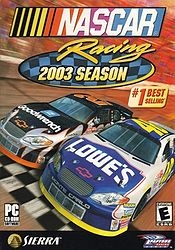
America - Front


America - Back
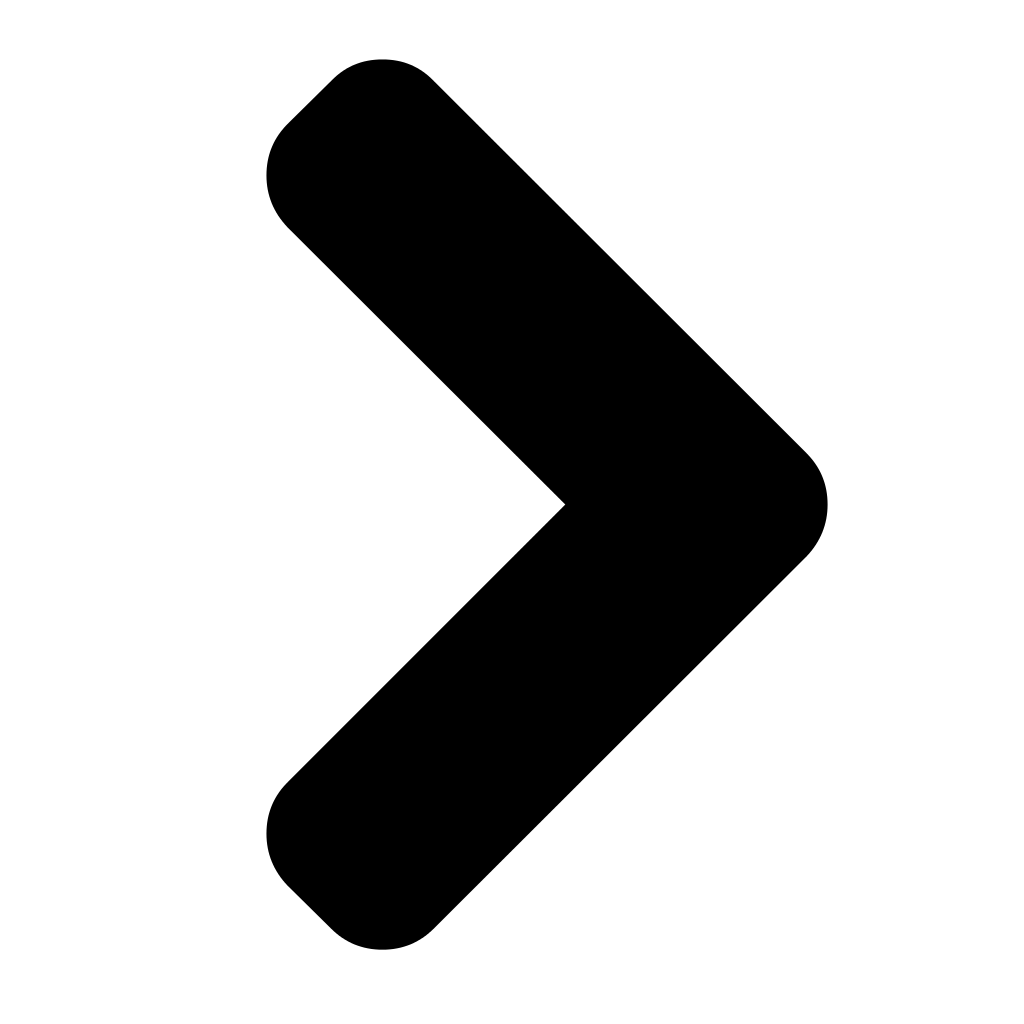
Papyrus
Racing
 02/14/03 Sierra Entertainment
02/14/03 Sierra Entertainment  (Add Date)
(Add Date) 02/21/03 Sierra Entertainment
02/21/03 Sierra Entertainment
| Owners: | 4 | |
| Favorite: | 0 | |
| Tracked: | 0 | |
| Wishlist: | 0 | |
| Now Playing: | 1 | |
First, right click on the windows start menu button and click on
“Explore.”
Then look for the word “Papyrus” and double click on it.
Double click on “Nascar Racing 2003 Season.”
Then look for “tracks” and double click on it.
Choose the track you want. (Best to only use on Daytona and Talladega)
Double click on the track name.
Look for the track “Configuration Settings” file. Double click on
the file, it should open in notepad. If not, open with notepad.
Scroll down to where it says [ ai track ]
In that section, a few lines down, look for: ai_bunching_distance =(somenumber)
After the = you can change it to whatever number you want to.
The smallest number you can put in is 0.5, Like I said it works best
with fast tracks like Talladega and Daytona. If you use 0.5 the cars
will not be 2 by 2 at the start but all over the track like 4 or 5
wide!
To make the race itself more exciting the next line down should say:
ai_drafting_distance =(some number) Again you could change
it to whatever you want it to be after the = Make it 0.5, and if
you only do it for oval/super speed ways you have one hell of a race.
When your done, close the notepad and, save the changes.
NOTE: Take it easy on race day. A crash WILL happen! (The big one.)
Their be bump drafting and the ai cars will give it their all. But
have fun and email me if you have any questions and if you want more
info on changing the pace speed or even changing pit road speed limit!
| Code | Effect |
|---|