Various Cheats and Hints
Cheat mode:
Create a backup copy of the file before proceeding. Use a text editor to edit the "flux.ini" file in the game folder. Change the "developer_mode = 0" entry to "developer_mode = 1". Save the file, then enter the "/configs" folder. Use a text editor to edit the "default.ini" file. Locate the cheat key section towards the end of the file and add the following entries.
(icPlayerPilot.DevIndestructable)
Keyboard, I, CTRL, ALT
(icPlayerPilot.DevKillCurrentTarget)
Keyboard, X, CTRL, ALT
(icPlayerPilot.DevJumpToCurrentTarget)
Keyboard, G, CTRL, ALT
(icPlayerPilot.DevDamageSelf)
Keyboard, K, CTRL, ALT
Begin game play, then press all three keys as previously defined : Note: Using the cheats may cause the game's story line to fail.
(ScriptKeys.StartGMission)
Keyboard, G, SHIFT
(ScriptKeys.MultiplayerDebug)
Keyboard, M, CTRL, ALT
(icDirector.DevCycleAllCameras)
Keyboard, F1, CTRL
(Game.ToggleDeveloperMode)
Keyboard, D, CTRL, ALT
(Game.DevToggleShipInformationMode)
Keyboard, Z, CTRL, ALT
(Game.DevReloadModifiedResources)
Keyboard, L, CTRL, ALT
(Game.DevToggleStatistics)
Keyboard, S, CTRL, ALT
(Game.DevToggleTasks)
Keyboard, T, CTRL, ALT
(Game.DevToggleProfile)
Keyboard, P, CTRL, ALT
(Game.DevToggleBounds)
Keyboard, B, CTRL, ALT
(Game.DevRemoteAll)
Keyboard, R, CTRL, ALT
(icPlayerPilot.DevShowAllContacts)
Keyboard, A, CTRL, ALT
(icPlayerPilot.DevIndestructable)
Keyboard, I, CTRL, ALT
(icPlayerPilot.DevDamageSelf)
Keyboard, K, CTRL, ALT
(fcConsole.Toggle)
Keyboard, Home, SHIFT
(fcConsole.ScrollDown)
Keyboard, PageDown, SHIFT
(fcConsole.ScrollUp)
Keyboard, PageUp, SHIFT
(fcConsole.ScrollToEnd)
Keyboard, End, SHIFT
(fcGraphicsDeviceD3D.TakeScreenShot)
Keyboard, F12
Back to Cheats
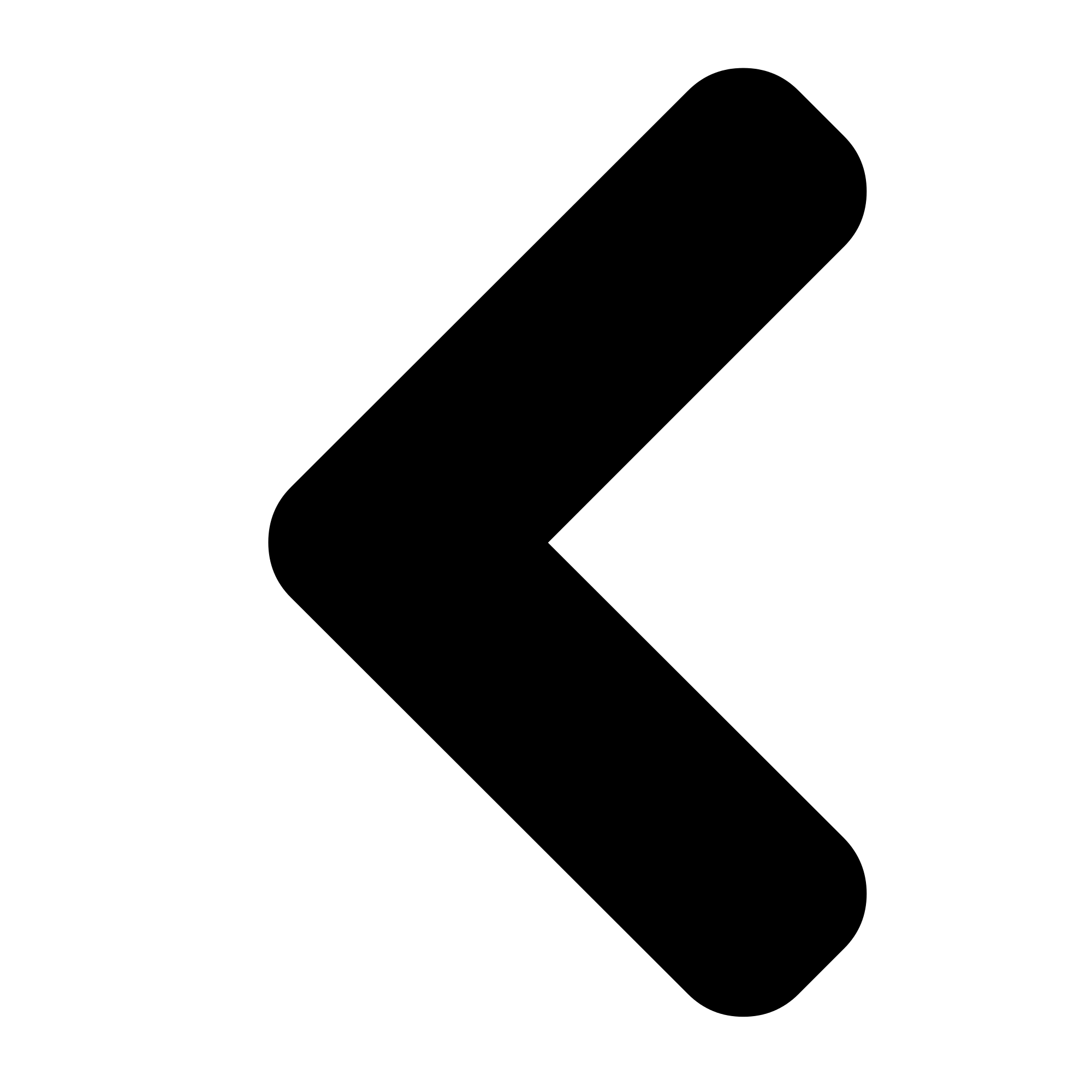
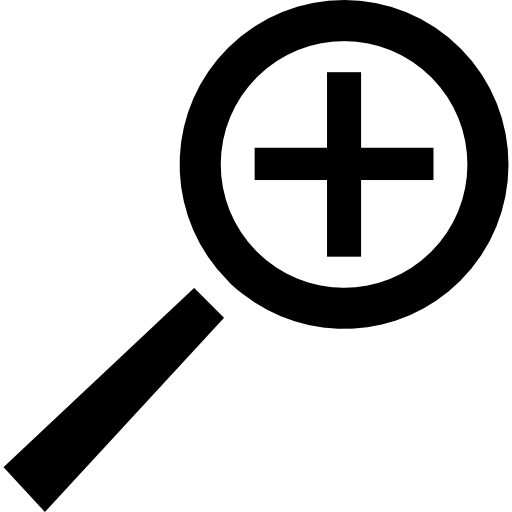
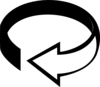
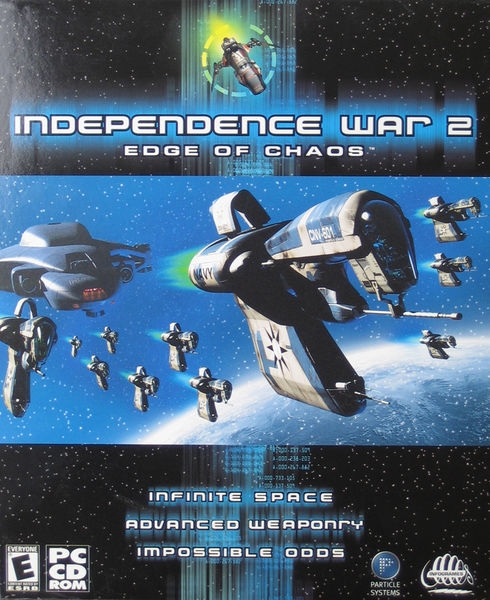
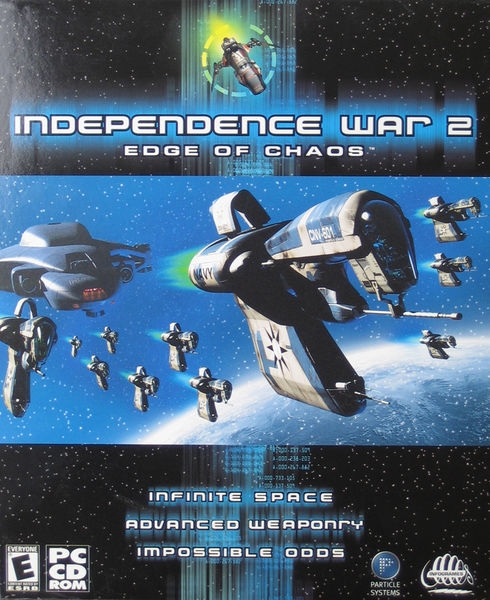


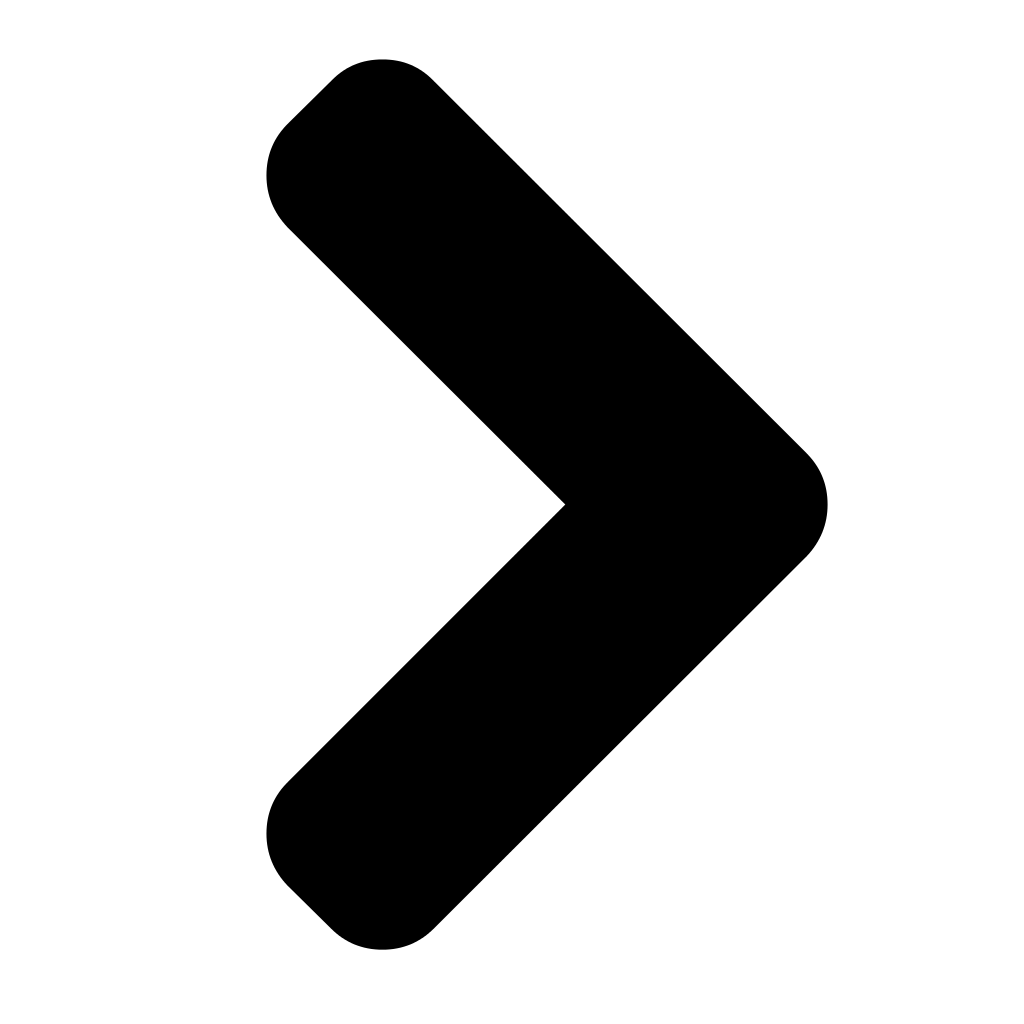
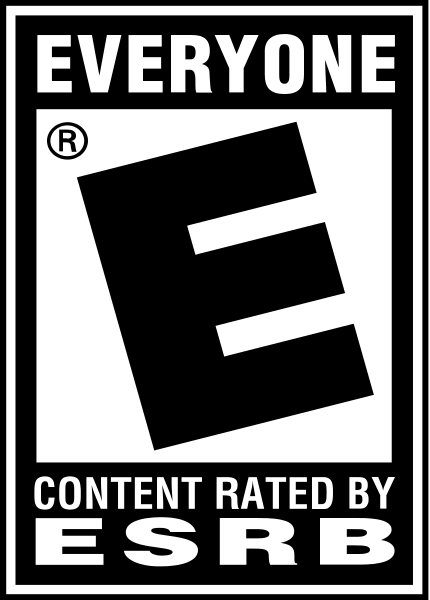
 08/22/01 Infogrames
08/22/01 Infogrames  (Add Date)
(Add Date) 06/29/01 Infogrames
06/29/01 Infogrames