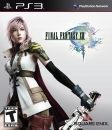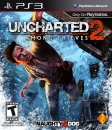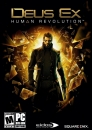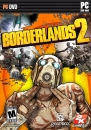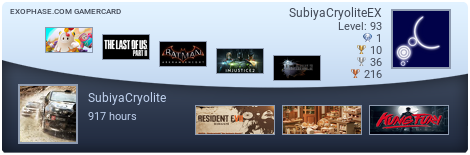Ok cool now that I have your attention got an issue with the laptop im sure millions of others have to.
The case of whether your laptop is using the graphics card or not (AMD Radeon HD 8670M 2GB)
So I downloaded FF 13 yesterday and am only getting like 20fps. Im surprised as that graphics card above is well above recommneded and my processor is i5-3230m. I finally figured out that you need to add the .exe launcher file for any game to "switchable Graphics application settings" and then select "high performance" for that file. as it was on power saving mode in the monitoring thing below in CCC. which is crazy as a default setting for a game.
Anyway I boot FF 13 back up and its still around 20-25 fps. at 1920x1080 res and the minimum 2x AA. my laptop is clean as a whistle and has no clutter at all. regurlary clean. I mean it has trouble playing some games but besie the point. you would think changing from power saving to high performance would make a measurable difference, but no.
So my question to any whizzes or people who have been through this silly ordeal manufacturers do with laptops is how can you tell if the game is using the graphics card? simply selecting high performance doesnt seem to be all there is to it.
Thanks