Existing User Log In
New User Registration
Register for a free account to gain full access to the VGChartz Network and join our thriving community.
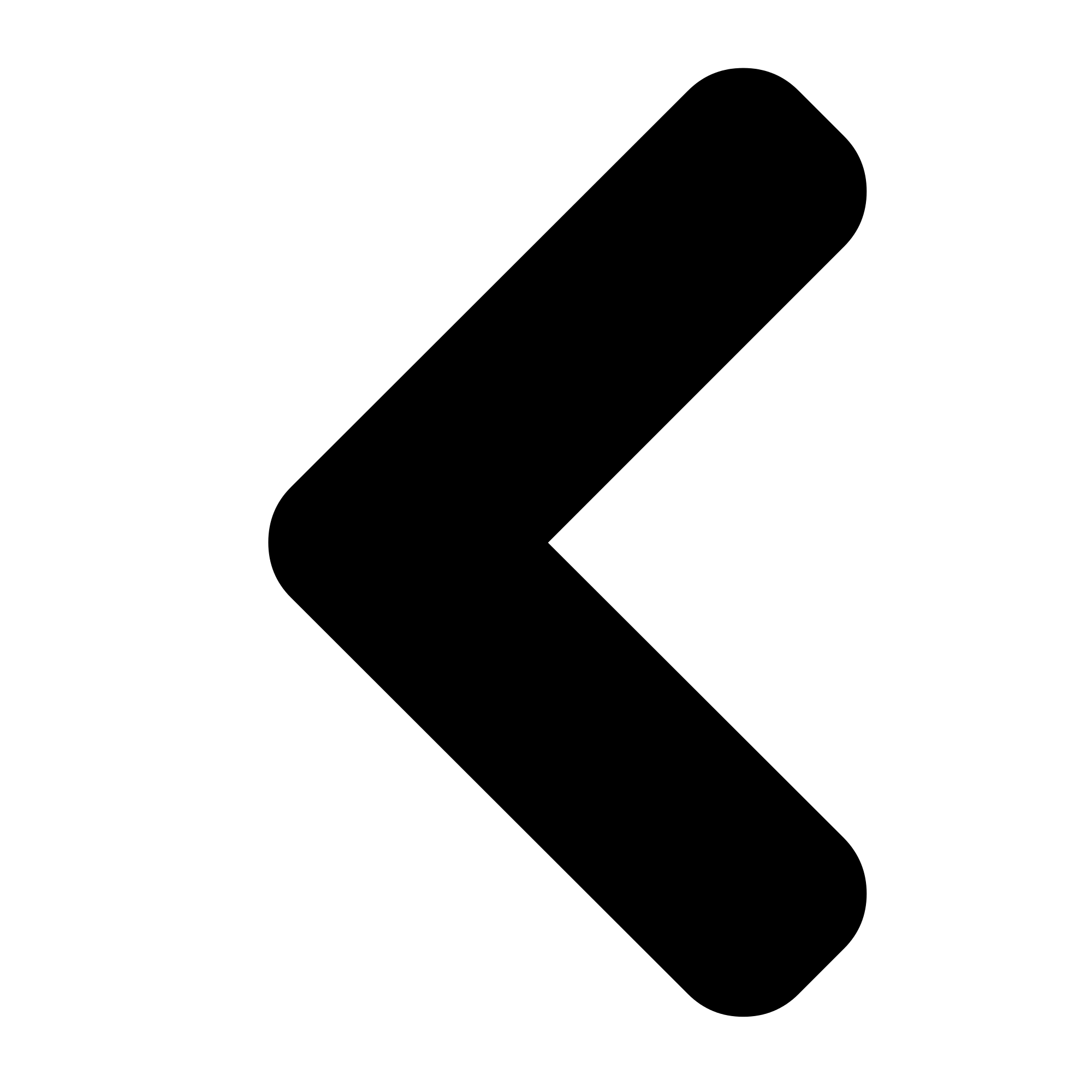
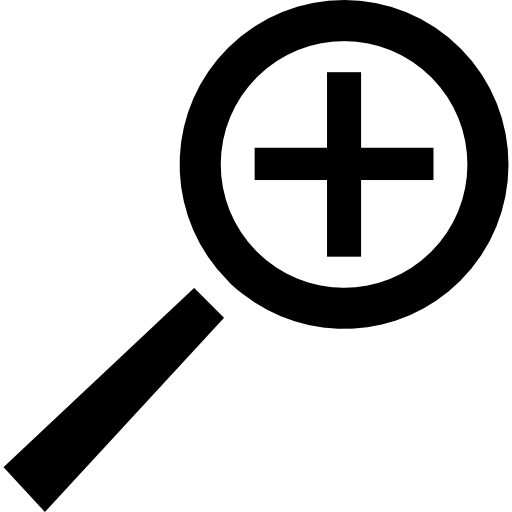
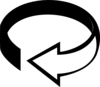


No Boxart


No Boxart
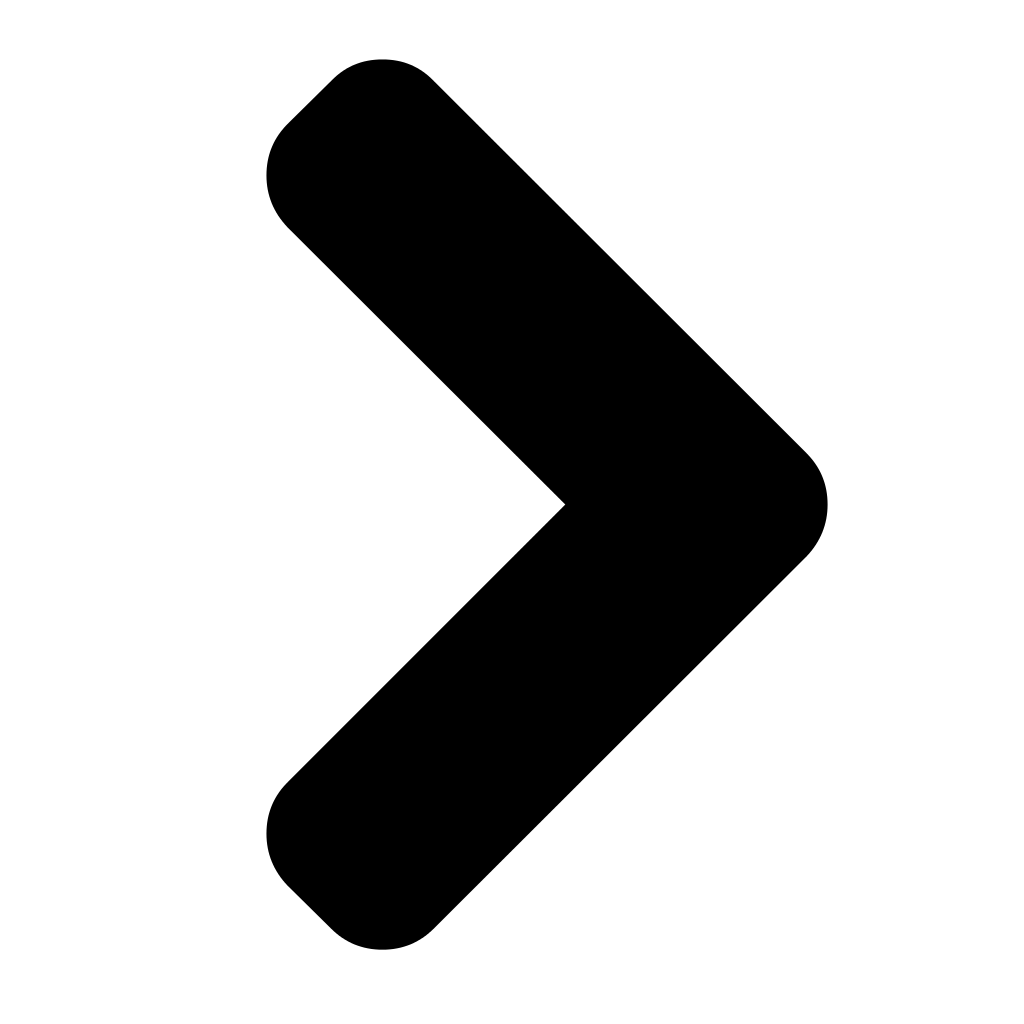
iCode Consulting
Misc
 (Add Date)
(Add Date) (Add Date)
(Add Date) (Add Date)
(Add Date)
| Owners: | 0 |
| Favorite: | 0 |
| Tracked: | 0 |
| Wishlist: | 0 |
| Now Playing: | 0 |
ColorBrain is a game which tests your ability to memorize colors. Would you like to exercise your memory and have fun at the same time? This game will allow you to achieve both at the tip of your fingers!
Colorbrain is an excellent past-time for both adults and children.
How to play
1. Using the slider on the start screen, select the number of colors you wish to play with. The choice varies between 2 and 10. Once you have chosen the number of colors touch the 'Play' button to start the game.
2. On the following screen a mosaic will present the colors you need to memorize for a certain number of seconds. Typically the time the player is given is one second per color but this is customizable.
3. When the time has elapsed a final screen will appear and the player is asked to identify the colors.
4. When you recognize a color tap the relevant square on the mosaique screen. If this is correct then the name of color will appear in the square along with a green check mark at the bottom left of the screen. If the answer is not correct then a lifeline will disappear.
5. The life lines are represented by a series of small squares in the top right corner of the screen indicating how many chances are left before the game is over.
The number of chances per game is set as follow:
nil for two colors
one for three or four colors
two for five or six colors
three for seven or eight colors
four for ten colors
5. There is no time constraint to find the colors. You can even go back to the initial mosaique as long as you have enough lifelines left. An optional timer shows the seconds spent trying to find the colors.
Settings Screens
On the initial screen of the game a 'Settings' button allows you to:
a. Increase or decrease the duration during which the colors appear.
b. Show or hide the color names when remembering them. You may find the game easier if the color names are shown while trying to memorise them.
c. Show or hide the time spent trying to find the colors in the final screen.
Learning Strategy
To make the game easier players can initially start the game with the following options:
1. A small number of colors to memorise
2. A ‘longer timer’ during which to memorise the colors
3. Color names to be displayed on the screen
The number of colors can then be increased, the time to memorise the colors decreased and color names can also be removed to make the game increasingly challenging.
Good luck and enjoy the game!
More information
Please email contact@icodeconsulting.com or visit www.icodeconsulting.com
ColorBrain version 1.0
Compatible with iPhone and iPod touch version 2.2
Copyright iCode Consulting 2008. All rights Reserved.
source : itunes.apple.com