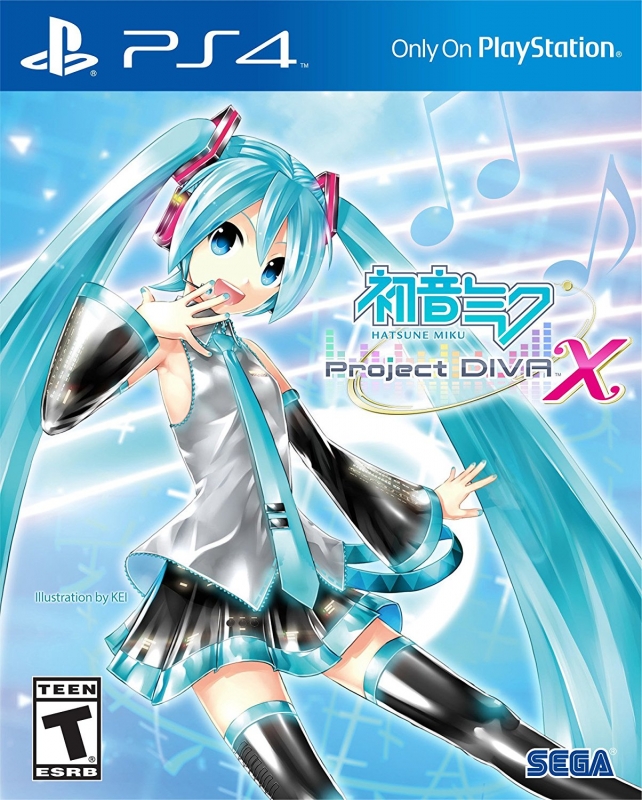Hatsune Miku: Project Diva MegaMix Info Details Practice, Gallery, and Controller Configuration - News
by William D'Angelo , posted on 06 February 2020 / 3,373 ViewsSEGA has released new information for Hatsune Miku: Project Diva MegaMix that details the Practice mode, the Gallery, and the controller configuration.

Read the information below:
■ Practice
Hatsune Miku: Project Diva MegaMix has a “Practice” function that allows you to practice rhythm game parts. By selecting “Practice Start” in the song selector, you can play any part from the rhythm game repeatedly. By using this feature, you can master the parts of a song that you are not good at.
Practice Settings
In “Start Time Settings,” you can freely set the song’s practice start point. You can also adjust the song start point during gameplay, as well as restart with the press of a button.
■ Gallery
In the “Gallery,” you can check results such as your scores and completion rate, as well as staff credits.
Records
Check scores, completion rate, and more in your “Results” and “Stats.”
- Personal Bests – Displays your best score per song.
- Song Clear Stats – Displays your scores, average clear percentages by difficulty, and game modifier information.
- Information – View added song difficulties, playtime, modules owned, and more.
Tutorial
The series’ mainstay “Tutorial” feature returns for Hatsune Miku: Project Diva MegaMix. Learn at any time how to play with the unique slide and hold controls of “Arcade Mode,” as well as the basic controls of the new “Mix Mode.”
■ Game / Control Configuration
Button Configuration
You can freely change the button settings used for the melody and slide icons that appear in Arcade Mode. You can even set the same icon to multiple buttons. Additionally, simultaneous pressing (two, three, or four presses) of the melody icon can be set to one button each (for example, pressing ZL can be set to be equivalent to pressing all four arrow buttons). This is useful for those who are not good at pressing buttons simultaneously.
For Mix Mode, you can turn “on” or “off” a support feature that allows you to earn points even while pressing buttons, as well as adjust settings like combo display position and cursor sensitivity.
Hatsune Miku: Project Diva MegaMix will launch for the Nintendo Switch in Japan on February 13, and in North America and Europe in 2020.
A life-long and avid gamer, William D'Angelo was first introduced to VGChartz in 2007. After years of supporting the site, he was brought on in 2010 as a junior analyst, working his way up to lead analyst in 2012. He has expanded his involvement in the gaming community by producing content on his own YouTube channel and Twitch channel dedicated to gaming Let's Plays and tutorials. You can contact the author at wdangelo@vgchartz.com or on Twitter @TrunksWD.